


The Arrange tab in the Data popup menu manages the files in the internal and external memories that can be used for mass storage. The menu is particularly useful for handling files containing user data such as:
An extended file management functionality is available in remote control;
see MMEMory
system.
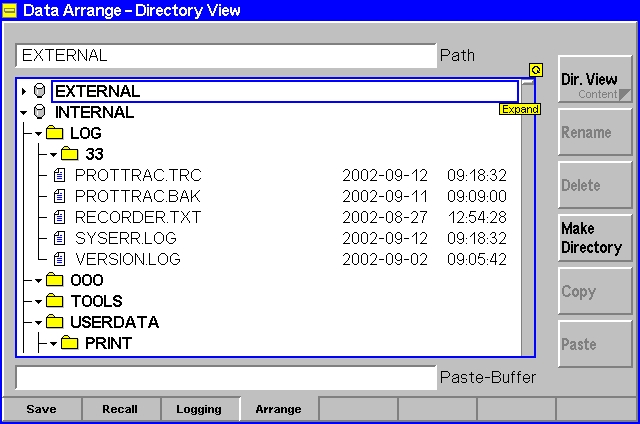 Data – Arrange menu
Data – Arrange menu
File indication - Paste Buffer