


The Paste softkey stores the file or directory copied into the Paste Buffer to the current directory. It is disabled (grayed) if the Paste Buffer is empty. A copied file can be stored several times to different directories and storage devices. Pasting the file does not affect the Paste Buffer.
If the current directory contains a file or subdirectory with the same name; a warning is generated:
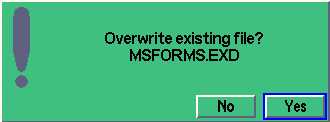
Selecting Yes overwrites the existing file or directory; selecting No closes the warning message without pasting the content of the buffer.
Remote control
No direct equivalent. To replace the Copy/Paste mechanism use the command
MMEMory:COPY <FileSource>[,<msus1>], <FileDest> [,<msus2>]