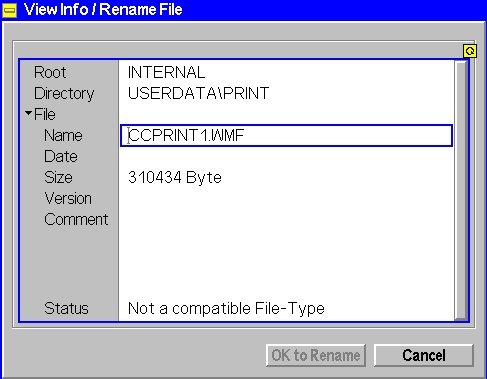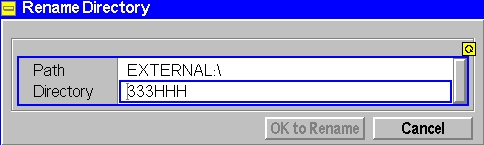View Info Rename
The View Info/Rename softkey opens a dialog to display
and edit file information or assign a new name to the selected file or
to a subdirectory.
The labeling of the softkey and its function depends on the selected
node in the directory view:
- If a file is selected the softkey reads View Info/Rename.
It opens a popup window showing the Root directory, the Directory
plus other file information. The file Name and a Comment
to be stored with the file can be edited. This can be done with the
DATA keys on the front panel and the auxiliary editor (see Chapter
3) or even more conveniently using an external keyboard. The Status
shows either File OK (for configuration files *.SAV) or Not
a compatible file type (for all other file types).
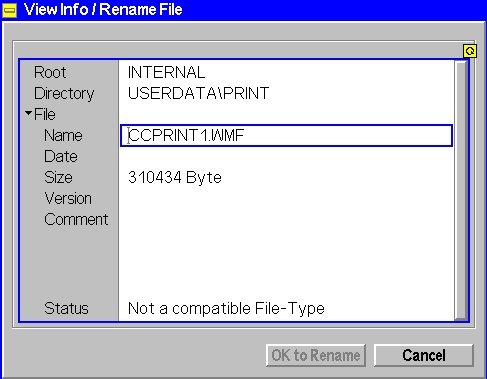
- If a directory is selected, no particular information
is needed so the softkey reads Rename. It opens a popup window
to rename and move the directory by editing the Path and the Directory
name. The path can be entered according to DOS conventions, if so
desired. Rename is disabled (grayed) while the EXTERNAL
and INTERNAL root directories or the reserved directories Log,
Userdata, Print, Remote, Save are selected (the reserved directories
are used internally to store important info files). Moreover, the maximum
number of directory levels below the EXTERNAL and INTERNAL root
directories is 5.
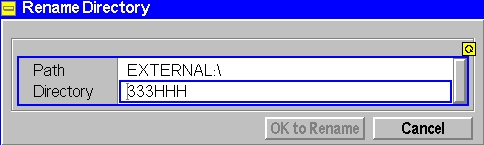
Selecting OK to Rename closes the dialog windows and renames
the file or directory. Pressing Cancel or View Info/Rename
again without selecting OK to Rename closes the dialog box without
renaming the file.
Remote control
MMEMory:INFO? <FileName> [,<msus>]
MMEMory:MOVE <FileSource>[,<msus1>], <FileDest> [,<msus2>]