|
|
 |
|

|
On-Schematic Current Display
|

|
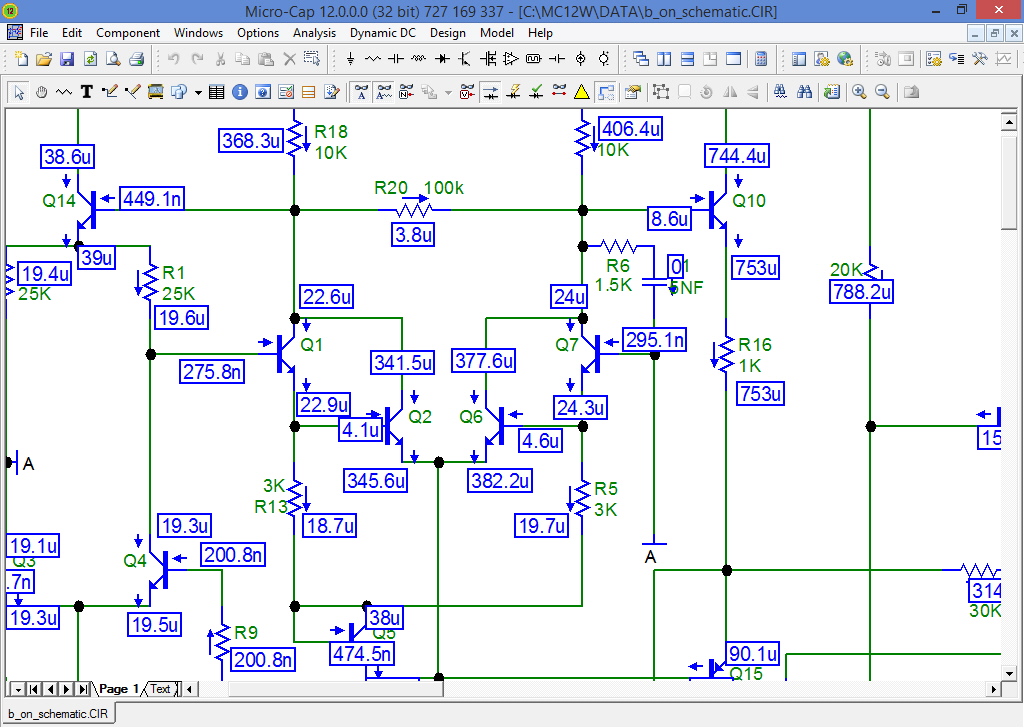
|
| |
|
Micro-Cap lets you display on the schematic node voltages, device currents, power terms, and state conditions.
Node Voltages / States: This shows time-domain node voltages or digital states. It shows AC node voltages in Dynamic AC mode.
The VIP button selects last, RMS, average, or peak.
Current: This shows time-domain currents or AC branch currents in Dynamic AC mode.
Currents are shown with an arrow indicating the direction of positive current.
Power: This shows time-domain values of stored, generated, and dissipated power for each component.
It shows AC power terms in Dynamic AC mode.
Condition: This shows the last time-domain condition for each part that has conditions. A BJT, for example, has the conditions
LIN (linear), SAT(saturated), OFF (both junctions off), and HOT (excessive power dissipation).
|
| |
|
|
|



