|
Micro-Cap 12.2.0.2
-) Tool bar - fixed a problem with high DPI large tool bar scaling (DPI bigger than 96).
Micro-Cap 12.2.0.1
-) Japanese language version - Fixed a problem with the Japanese language version.
Micro-Cap 12.2.0.0
-) Free version - Introduced a free, keyless version.
Micro-Cap 12.0.2.1
-) Component rotation - Added a drop down list to the Component toolbar and a
right-click menu to the Component panel with 8 orientations.
-) Flowchart - All flowchart symbols now default to Grid Snap on.
-) Auto Scale - The Auto Scale Ranges default for new circuits is now On.
-) Numeric output - Added choice of actual or interpolated for Numeric Output curves.
-) Smith charts - Polar and Smith charts now show the frequency value in Cursor mode.
-) Smith charts - Fixed a numeric formatting problem.
-) .Measure - Fixed a problem with .measures issuing false error messages.
-) .Measure - Added a .measure sample circuit Circuit Rise_Fall_Time.cir
-) Style - Added a style toolbar popdown menu.
-) .Measure - The get function dialog box for measure blocks now shows parameters.
-) Numeric Output - Added Actual / Interpolated option and Number of Points to the Numeric Output panel of the Properties dialog box.
-) Nodes Recalculation - Sped up node number recalculation for very large circuits.
-) Error Logs - Added a log file for errors located at MC12/Logs.
-) Convergence - Fixed a rare false convergence when using Junction Gmin Stepping.
Micro-Cap 12.0.2.0
-) Parts library - Expanded the parts library. Library size is now 45,000+.
-) Graphics objects - Improved the flowchart graphic objects.
-) BSIM4 Mosfet model - Updated the BSIM4 model code to the latest version.
-) Search command - Improved the Search command.
-) Parse fix - Fixed an error in parsing certain expressions.
Micro-Cap 12.0.1.0
-) Parts library - Added many new components. Library size is now 44,000+.
-) Browse Panel - Added parts count to panel.
-) Sample Circuits - Added text search to Sample Circuits.
-) Align command - Added align center and middle to the Align commands.
-) Web download - Added web download for standard.cmp and standard.shp.
-) Graphics objects - Added flowchart graphic objects.
-) .Param - Improved the parsing of the .Param command.
Micro-Cap 12.0.0.3
-) Bitmaps - Bitmap sizing was corrected for high DPI monitors.
-) Title Block Editor - Improved resizing of title blocks.
-) Circuit File tabs - Fixed a crash when loading a circuit with no File tabs.
-) New Circuits - Added new communications circuit examples.
-) Localize - Mcap.inc now optionally included in the Localize command.
-) AC / Stability - When selecting zero for State Variables in F9 for AC or Stability it no longer will force an operating point.
-) Graphics objects - Fixed an editing bug for the Star object.
-) Info - Fixed a crash when doing an Info on a macro that uses a .macro command.
-) Harmonic Distortion - Fixed a plot drawing error that occurs when using threads.
-) Shape Editor - Improved line selection in the Shape editor.
-) Schematic graphics line - Fixed the Grid Snap option for the line.
Micro-Cap 11.0.3.4
-) Wildcard variables - Cleaned up wildcard variables error handling.
-) RMS - Fixed error when running RMS with Leave enabled.
-) Monte Carlo - Hard coded numeric precision to 16 digits when using the Make Circuit feature.
-) Tags - When a tag is first placed the text color will be set to the waveform color.
-) Dynamic AC - Cleaned up display of color backgrounds.
-) Smith / Polar Plots - Improved speed on Smith and Polar plot printing to XPS and PDF formats.
Micro-Cap 11.0.3.3
-) Key ID - Added the key ID to the title bar.
-) Downloading - Downloading the Reference Manual or User Guide was made more robust.
-) Inductor loops - Inductor loops are now allowed in circuits.
-) Stepping - Fixed a problem with simutaneous stepping of more than one .define variable while doing Monte Carlo.
Micro-Cap 11.0.3.2
-) Check For Updates - Help was always showing Check even when updated.
-) Whole word search - Improved the whole word search.
-) Circuit edit - Fixed a bug that caused a crash while editing a circuit while in an analysis.
-) AC analysis output - Improved numeric output in AC analysis when using List stepping.
-) Autoload file - Improved the Autoload file feature.
-) Rename command - Fixed a bug that caused a crash when re-naming macro circuits.
-) Rename command - When renaming components with a bus, the bus disappeared.
-) Monte Carlo - Monte Carlo Boolean fields can now use measure functions.
Micro-Cap 11.0.3.1
-) .Measure command - .Measure commands that use performance functions are now significantly faster.
-) .Measure command - .Measure commands can now handle unplotted expressions.
-) .Measure command - Fixed several problems that occurred when .Measure was used with Stepping and Monte Carlo.
-) Crosshair cursor - Fixed a problem when using the crosshair cursor while probing certain subcircuits.
-) Dynamic DC - A failure to converge in Dynamic DC no longer exits the routine.
-) Switch model - Fixed a problem in the Switch model.
Micro-Cap 11.0.3.0
-) Smoothing - Added corner smoothing option for the LIMIT and TABLE functions.
-) AC Import - Now allow importing in AC of tables with T(Time).
-) FFT - Added better defaulting values when the fields are blank.
-) AC Analysis - If there is only one value for the frequency range then mode is changed to list.
-) Math function - Fixed an error in the dBm() math function.
-) Demo - Fixed a demo failure when the screen is spread over more than one monitor.
-) MC Load - Fixed load failure with some MC loads.
-) Analysis Plots - Plotted performance functions now only plot the last data point of each branch.
-) File Auto Load - Added a maximum number of files for the Auto Load feature.
Micro-Cap 11.0.2.1
-) Cursor mode - Fixed a bug in F8 cursor placement.
-) Encryption - Encryption now tells how many .subckts have been encrypted.
-) Flip command - Improved Worst Case percent and change error formats.
-) EMF files - Improved EMF clipping for analysis text that is out of view.
-) Fixed Time Step - We now ignore the "Fixed Time Step" option if there are any digital parts.
-) Recursion testing - Improved test for recursive formulas.
-) Auto Load Last File - Added Auto Load Last File feature.
-) Stability Optimization - Fixed a bug that prevented Stability optimization.
Micro-Cap 11.0.2.0
-) Autoscaling - Improved the auto scaling routines.
-) .Measure - An error in one .measure no longer stops the calculation of other .measures.
-) Flip command - Corrected the Flipx, Flipy, and Mirror Flip for lines with arrow endpoints.
-) F and H devices - Added support for the 'Value=' syntax in PSPICE F and H devices.
-) Netlist - Corrected the SPICE Netlist generator sorting.
-) Performance Tags - Tags now update after each PSS iteration.
-) Attribute dialog box(ADB) - Exiting from an ADB plot window using the Close(X) button now works properly.
-) Fourier Plot - Fourier panel can now use .define variables.
-) Intermodulation Distortion - F1 and F2 fields panel can now use .define variables.
-) OPAMP - Editing a disabled OPAMP now works properly.
-) PWL Source - Either spaces or tabs may now be used in PWL sources.
-) Sample Circuits - Added new OPAMP Sample Circuits section.
-) Fourier - Fourier Harmonics field set to 0 now works properly.
Micro-Cap 11.0.1.9
-) Impedance / Conductance - Changed Z(X) from V(X)/I(X) to -V(X)/I(X) for sources that measure Z and G.
-) Model Files - Fixed a data sorting problem with core model data.
Micro-Cap 11.0.1.8
-) Auto Scale - Improved auto scale when one curve is 0.0 at all points.
-) Build Command - Build command from menu was not grid snaping text.
-) File Save - Fixed a problem with file save when the circuit included a .Measure call.
-) .Measure - Improved parsing of .Measure statememts.
-) Dynamic AC - Dynamic AC Optimizer Analysis Limits now allows .defines in the Frequency field.
-) .Measure - Added a better divide by zero handler in .measure command.
-) SPICE - SPICE DC with LIST did not convert to Analysis Limits correctly.
-) Operating Point Methods - Dynamic AC and Dynamic DC now have private Operating Point Methods.
-) Sample Circuits - Added sample circuits to Power Lines and Complex AC Power folders.
-) Optimizer - Fixed a problem that occurred when using the Optimizer on a circuit which also used the PSS option.
Micro-Cap 11.0.1.7
-) Uninstall - Corrected a small problem with Uninstall routines in Windows 10.
-) Text - Replacing text with blank text now removes the text from the schematic.
-) Search and Replace - Was not updating RTF grid text.
-) RTF text - Was not always updating color.
-) Rubberband - In Rubberband mode split wire colors now inherit the old line color.
-) Smart paste - Corrected a problem that occurred when pasting from one circuit section to a different section in another circuit.
-) Text - Corrected a text problem when using a null text formula delimiter.
-) Stability analysis - Fixed several small problems with Stability analysis.
-) IBIS - Corrected error handling in the IBIS routines.
-) Component Find command - Sped up the Component Find command.
-) Distortion - Removed optimization from Harmonic and Intermodulation Distortion.
-) AC Power - All AC power formulas now use P = V*CONJUGATE(I)/2
-) Model - Model now always keeps data sorted.
Micro-Cap 11.0.1.6
-) Probe - Removed the possibility to run Worst Case in Probe.
-) Pulse Source - Fixed an error in the old Pulse Source.
-) Optimizer - Optimizer's file import can now load files with any extension.
-) Optimizer - Can now select an expression from the optimizer file import.
-) Current source - When editing a current source MC11 placed brackets around the expression.
-) Batch file - Fixed an error that occurred when attempting /WC from batch file line.
-) Probe - Removed the possibility to run Worst Case in Probe.
-) Monte Carlo - Fixed corrupted text that displayed when there was no data in the list box.
-) Harmonic distortion - Corrected Harmonic distortion plot error that occurred when not using threads.
-) Subcircuits - Can now pass text parameters to subcircuits.
-) PWL source warnings - Removed warning message from PWL with duplicate x values.
-) Page plotting - Changed page plotting so that 'Use same X scales' option has no effect on different pages.
-) Stepping - Simultaneous stepping and optimization are no longer allowed.
-) Picture display - Fixed a crash that occurred when creating a picture with 'Create From' and then saving the circuit file before running the analysis.
-) Schematic - Improved the schematic redraw when using fat wires.
-) Region Enable - Schematic node voltages are no longer reset to zero when returning from an analysis when a Region Enable was present.
-) Component Values - The Info boxes for components that can have formulas now get computed values rather than purely symbolic values.
-) Error messages - Added an error message when quiting and a .dat, .bin, .cmp etc. file could not be saved.
-) DC Analysis - Fixed a conflict that occurred when stepping TEMP in both the DC step and the F11 step dialog box.
-) Analysis Plot - Program was not updating performance tags while running the optimizer and update display was on.
-) Parsing - Improved parsing in text formulas with added parentheses.
-) Operating Point - Removed the double check with Newton-Raphson call after Pseudo-transient.
-) Help - Corrected the help for "New MC11 Features.
Micro-Cap 11.0.1.5
-) Rename - Fixed a rare problem with the File Rename command.
-) Attribute dialog box - Fixed a problem with editing more than one model name (digital parts).
-) RTF - Added uppercase (CTRL+U) and lowercase(CTRL+L) to RTF text editing.
-) Info Box - Removed the abs() function from Peak in the Info Box.
-) Text editor - Shift+Del and Ctrl+X now delete the whole line if nothing is selected else it deletes the selected text.
-) Text editor - The text page search was not hi-liting correctly because of tabs.
-) Animate - Animiate switch toggle was not updating the switch in all threads.
-) Animate - Group attribute removed from the Animated Relay.
-) Analysis plot - Did not redraw plot correctly when a large font size was used.
-) Analysis plot - Improved accuracy of the AVG function in the Info box.
-) Analysis plot - Text pasted to the Analysis Limits dialog from an external .pdf file did not inherit the correct font and size.
-) Monte Carlo - Improved the numerical precision in the Load MC command.
-) Monte Carlo - A case error produced a miscolored exception item in the list.
-) Flux Units - Changed the text name of flux units from W to Wb. No change to the number.
-) Expressions - Improved the parsing speed of very large expressions.
-) Select box - Select box is now based on grids rather than pixels to make selection easier.
Micro-Cap 11.0.1.4
-) Component Editor - Component editor Import wizard now selects the closest matching part name in the list.
-) Table Source - Removed a 1e-12 conductance limit from the table source.
-) Search and Replace - Corrected whole word Search and Replace function in schematic pages.
-) Nodes/power/current - Corrected the display of these items when placing a picture partly off screen.
-) Derivatives - Improved derivative handling when the symbol count exceeded the threshold.
-) Demo menus - Demo menus now pop down on the correct side.
-) Worst Case / Monte Carlo - Both normal Monte Carlo and Worst Case Monte Carlo now use the Show Zero Tolerance setting.
-) Inline text editing - Improved inlne editing for Component parameter text.
-) RFT Grid text - Improved RFT Grid text editing.
-) Time-dependent capacitors - Improved the performance of time-dependent capacitors.
-) Component Editor - Corrected Component Editor Undo Redo command.
-) Harmonic Distortion - In Harmonic Distortion the "Name of Source Resistor" was not being changed correctly.
-) Clipboard List - Corrected Clipboard List for Run Options.
-) Error window - Fixed a display problem with the Error window.
-) .Measure command - Changed .measure command for trig functions to use HSPICE degrees units.
-) TSTART - Improved the TSTART parameter implmentation.
-) Multiple plot pages - Multiple plot pages with different size fonts caused text overlap.
Micro-Cap 11.0.1.3
-) Threading - Could not run a file with a User source, threading and stepping.
-) Grid Snap - Now using Properties (F10) Justify and Grid Snap default settings when text is moved from the text page to the schematic.
-) Special Paste - Model program Special Paste command improved and renamed Import Data From Clipboard.
-) Auto Scale - Improved the Auto Scale for Log plots containing zero or negative values.
-) Formula text - Formula text using variables that are not yet computed is now shown as Var=Not Available.
-) Worst Case - Temperature values added to the results page.
-) Component Editor - User is now prompted prior to removing a component file (*.cmp) from the Component Library.
-) DC Analysis - DEL() and DD() functions now work correctly in DC analysis when stepping a .defined variable.
-) Calculator - Fixed a divide by zero in the calculator when plotting IM(x).
-) Model Program - Fixed a problem where a User type could modify the Analysis Limits (F9) settings of the specified circuit.
-) Model Program - Fixed a rare numeric problem with LM optimization of a User type device.
-) Parameters - The constant parameters of avg(),rms(),sum() can now use an expression like "TMAX/2" provided that it does not vary during the run.
-) Plots - Fixed a problem with plot scales on multiple pages.
-) Dialog box - Was not keeping track of the last dialog box positions.
Micro-Cap 11.0.1.2
-) WFB.BIN - Fixed a problem in loading the Waveform Buffer file (WFB.BIN).
Micro-Cap 11.0.1.1
-) Acsch, Atanh, Asech, Acosh - Fixed errors in these functions for certain arguments.
-) Expressions - Improved the detection of self referential variables like .define A B .define B A.
-) Transmission Line - Fixed stepping of the transmission line TD parameter.
-) Migrate - Fixed a problem with the 64 bit Migrate command.
-) Find in Files - Fixed a potential path clipping problem with this command.
-) Shape Editor - Fixed a binary file load problem with the 64 bit version.
-) Stepping - Enabled the stepping of the parasitic model parameters of the resistor, capacitor, and inductors.
-) Harm(Prod()) - Harm(prod(....)) or harm(series(...)) would crash in Transient. Harm(series(...,t)) was not being updated correctly.
-) Find In Files - Find In Files now correctly searches text files that were not saved with \r\n.
-) File Load - You can now load a file with no extension.
-) Optimizer - Corrected a minor error in the optimization order.
-) Monte Carlo / Stepping - When doing Monte Carlo and Stepping simultaneously, the lot/dev percent was not being applied to the stepped value.
-) Expressions - When a circuit had Auto Measure enabled and plot expression had a space in it, an erroneous error message was given.
-) Error Handling - If Performance, Monte Carlo, Fourier, or 3D can't find an expression, we now print a message to the plot window instead of issuing an error message and waiting for a key press.
-) Array Variables - Array variables can now be used with capacitors and inductors.
-) Auto scale with threads - AutoScale with multiple threads was searching wrong data for high / lows.
-) FFT expressions - Corrected FFT calculation of last values when using ratios like FFT() / FFT().
-) Model statements - Non-default model statements were being placed on the same text line.
-) Digital - Placment of a digital primitive displayed random node numbers in the status bar logical description until mouse button was released.
-) Picture - Removed a conflict between two MC11 instances that kept one from creating a "Create From" picture.
-) Log Plot - Improved the Log plot so that illegal values are not plotted and are ignored in the auto scale.
-) File Load - Some files types are now unloadable (like *.zip)
-) Excel import - Excel output now shows only after writing is complete to speed it up.
-) Excel export - Fixed a crash In Model Excel export if you had a '%' in any field.
Micro-Cap 11.0.1.0
-) Arrays - Improved Copy and Paste operations on .array text within a circuit.
-) User Source - In User files, the Data Point Count and Format are now optional.
-) Pspice syntax - The '=' sign is now optonal in the E,F,G, and H sources. VALUE = {V(A)} is the same as VALUE {V(A)}
-) PWL syntax - Improved the PWL syntax to work if all of the data is surrounded by '(' ')'
-) Localize - The Localize command 'Localize selected parts only' did not allow for more then 1 part being selected.
-) Mouse wheel control - Improved the mouse center wheel control.
-) Macro parameters - Array elements may now be used as macro parameters.
-) .SPICE command - .Spice command would cause an error if you had more the 10 DIGITAL new nodes within the command.
-) Numeric Output - The creation and viewing speed of very large numeric output files (> 1GByte) was greatly improved.
-) Rename command - The Rename function speed was greatly improved for very large circuits.
-) Mouse wheel - Mouse Wheel / Touch Screen / Touch Pad zoom direction was corrected for text view only.
-) Measurements dialog box - Removed spurious warnings regarding the Measurements Output file.
-) Japanese character - Corrected the file save using the Japanese char 'ƒ|' 0x837C. Micro-Cap thought it was '|' and rejected it.
-) Show Directory - Updated Showdir to new versions of windows.
-) Long file / path names - Long path names in the Attribute dialog box will now show the front part +"…" + back part.
-) Waveform Buffer file - Corrected how the 32 and 64 bit versions handled the binary file WFB.BIN.
-) Micro-Cap title bar - Changed title to show (32 bit) or (64 bit).
-) Hysteresis switch - Corrected an error in the hysteresis type switch bug that occurred when the switch starts in the hysteresis zone and never gets a legal r value.
-) FFT PH function - Corrected the sign of PH(FFTS(V(A))).
-) Noise analysis - Removed overflows in certain noise circuits running the 64 bit version.
-) BSIM Models - Added checks for zero length and width for BSIM3 and BSIM4
-) Noise analysis - Added checks for zero noise frequency.
Micro-Cap 11.0.0.9
-) .Options command - Improved handling of the .Options command in the State Variables editor.
-) Lossy Transmission Line - Fixed a problem with the lossy tranmission line auxillary index.
-) Plot Pages - Fixed a problem with plot page use of tags.
-) Recursion check - Improved the recursion check for math expressions.
-) Component Editor - Improved the Add Part wizard to automatically add pins obtained from its .subckt statement.
-) Shape Editor Block - Shape editor now asks for block pin count to simplify adding parts with huge numbers of pins.
-) Probe - Fixed a problem that caused Probe to lose data when stepping a .define variable.
-) Autoscaling - Improved autoscaling when the X variable was not T in transient or F in AC.
-) 64 Bit Version - Fixed a problem that kept the 64 bit version from running in systems with 16 physical processors.
-) Del operator - Added the DEL operator to the list of allowed functions for Performance Plots.
-) Arrays - Improved error handling with array contents defined with recursive-like definitions.
-) Performance Plots - Performance functions using the LAST operators (like DEL) now skip the first data point (since it is not computable).
Micro-Cap 11.0.0.8
-) Wire Trim - Placing a two pin component on a wire now trims the wire to meet the two pins.
-) Sample circuits - Added more sample circuits.
-) Performance Plots - The "Keep X Scales The Same" option now defaults to TRUE for Performance Plots.
-) Pin Connections - Pin connection dots now scale with the wire size.
-) .TR command - .TR statement now adds breakpoints.
-) Stability - Added "Stability Margin Text" to Properties so that its color, font, etc., can be controlled.
-) Optimizer - Added error checking for the Optimizer parameter limits.
-) Auto Demo - Made the Auto Demo run correctly even when the Menu Drop Down Right Aligned mode was selected.
-) .Warnings - Fixed a memory leak for .Warnings statements.
Micro-Cap 11.0.0.7
-) RTF - Fixed several editing problems with the RTF text dialog box.
-) Optimizer - Optimizer fields 'Low','Initial', 'High' and 'To' now can use .defined variables.
-) Optimizer - Fixed a numeric problem in the Powell Optimizer.
-) Optimizer - Added new optimizer sample circuits and model files (*.mdl).
-) Stepping - Stepping dialog fields can now use .defined variables.
-) Batch Files - Added '/Optimize' to bath files.
-) File New command - Added Script File (.bat).
-) DC Optimizer - Improved import for DC Optimizer so that it can read stepped cases from standard Numeric Output file (.dno).
-) Schematic Editor - Fixed an offset problem when using cut and paste from one circuit to another.
-) Digital - Fixed a problem that occurred randomly on Pindly devices.
Micro-Cap 11.0.0.6
-) File Load - Fixed a circuit load problem that occurred when the file name had a '('.
-) Localize Command - Fixed a crash that occurred when using the Localize command on a SPICE file.
-) DC Probe - Fixed a plot problem that occurred when retrieving DC Probe results where a .define variable was used in Variable 1.
-) Empty Circuit - Fixed a crash that occurred when poltting V(0) for an zero-node circuit.
-) Tanh Derivative - Fixed an overflow in a tanh derivative .
-) New Sample Circuits - Added four new sample circuits: Three RF circuits and a Peltz oscillator.
Micro-Cap 11.0.0.5
-) Find Component - MC11 now saves the Find Component command dialog box settings.
-) Analysis Limits - A semicolon (;) may now be used as a comment marker in the X and Y expression and range fields.
-) Undo - Undo works better in the analysis limits dialog box and in other RTF text.
-) Import command - Import now can optionally import local subcircuits used by other subcircuits.
-) Import command - Added a memo to the Component Import wizard.
-) Rubberbanding - Fixed a crash that occurred when using the rubberbanding feature.
-) Filter Designer - Fixed an error that occurred in the Elliptic section of the Filter Designer.
-) Sample Circuits - Added "Vacuum Tubes" and "Oscillators" sample circuits.
-) Expressions - Added URAMP() and U() functions.
-) Migrate command - The Migrate command now copies files with a .cir extension that are in the library folder assuming that they are macro circuits.
-) Print Preview - Fixed a problem with Print Preview when using two monitors.
Micro-Cap 11.0.0.4
-) Multiple MC11 instances - You can now run simultaneous copies of MC11. Secondary instances cannot edit the *.cmp, *.shp, *.tbl, *.pkg files.
-) Motor models - Added DC stepper and AC induction motor models and test circuits.
-) Plots - When analysis plots share a common X axis, the axis scale is shown only once at the bottom producing a more compact display.
-) Plots - Fixed several aesthetic problems with polar plots.
-) Macro probing - Fixed a macro probing problem.
-) Text select - Text in a page with overflowing text did not select properly.
-) Encryption - Improved text encryption.
-) Default button - Corrected a problem with Default and Set Default buttons on the Properties dialog box.
-) Monte Carlo - The Monte Carlo Exception report was not reporting the new component tolerances for R, L, C, B and I.
-) Monte Carlo - Monte Carlo cases that trigger a "Report When" (exception) report are now colored red in the MC case list box.
-) Worst Case - Worst Case now handles R, L, and C tolerances when there is also a model tolerance.
Micro-Cap 11.0.0.3
-) Expressions - New ADD() function adds two AC expressions using a constant frequency increment to support frequency translation plots for up and down converters.
-) Demo Worst Case - Demo version now handles Worst Case correctly.
-) Demo - Demo version now loads component libraries with greater than ~ 30000 parts
-) Migrate - Fixed several bugs and added a detailed report of what was merged, added, or discarded in the File / Migrate command.
-) Breakpoints - Improved speed of adding breakpoints.
-) Clipboard - Clipboard now closes correctly when pasting a picture to the text page.
-) Expressions - Expressions now handle > 100,000 characters.
-) Expressions - MC11 now ignores presence of an unnecessary "=" sign in Pspice syntax
-) BOM - BOM now handles large circuits correctly.
-) Temperature field - The use of a .define variable in the analysis Temperature field is now supported.
-) Passive element VALUE - The TC1=... was being ignored when it followed a LOT=… in a passive element
-) Sensitivity - Fixed a small numerical error in the calculation of Sensitivity %/%.
-) Touch pad - Touch pad zoom gesture was backwards.
-) Logo - Added MC11 /NOLOGO to command line to turn off logo display upon startup to make it easier to see potential system error messages.
-) Component library - Copying a group from one component library file to another sometimes failed.
Micro-Cap 11.0.0.2
-) Check For Updates - Improved error handling in the Check for Updates routine.
-) HSPICE syntax - HSPICE's G device can now use "CUR" or "VOL" in place of "VALUE".
-) Protection - An error message is now issued when attempting to translate or load a protected ibis (*.ibs) file.
-) Protection - Auto save now saves protected files with their passwords.
-) Batch files - Added sample circuits and batch files to illustrate the use of batch (scripting) facility. See batch.cir and batch.bat and batch1.cir and batch1.bat
-) SPICE parsing - Corrected SPICE netlist parsing for PMOS/NMOS devices.
-) Calculator 3D Plots - Added Z-axis clipping to the calculator's 3D plots.
-) SPICE TSTART usage - SPICE netlists now use tstart correctly for auto scaling. Formerly scaled to T=0.
-) Fourier Auto scale - Corrected a Fourier autoscaling bug when Baseline was used.
-) Picture placement - Corrected the Orignal Size picture command.
-) Find in Files - Find in Files command now can load multiple found files at once.
-) Model Program - Corrected a problem when converting from .mdl files to .lib files.
-) Model Program - Corrected JFET conversion from .mdl to .lib files.
-) Warnings - Fixed the turn off warning for Digital Messages.
-) Laplace Sources - Improved NR iterations scheme for Laplace Sources.
Micro-Cap 11.0.0.1
-) Shape editor - Improved polygon handle placement for imported shapes.
-) Batch files - Improved recursive error handling in batch file GOTO statements.
-) Dynamic DC - Improved slider behavior in parts that use .defined values.
-) Protection - Changed protection to disallow binary libraries (*.lbr).
-) HSPICE syntax - Expanded handling to include param arguments, use of ', and overrides of reserved constants and functions.
-) Lossy lines - Fixed a math problem in lossy transmission lines.
-) Component editor - Fixed a Component editor problem that occurred when you clicked on Text Attribute 1 or 2.
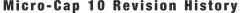
Micro-Cap 10.1.0.3
-) Probe - Fixed a crash that occurred in AC Probe when clicking on an inductor.
-) Attribute dialog box - Fixed a bug where the program did not do a whole word search for the Model name.
-) Inductors - Fixed a bug involving copying core inductors which disordered the core inductors pointer.
-) Drag Copy - Ctrl+Drag copy of text while in the analysis did not force a re-run.
-) Shape Editor - Fixed the rotation and mirroring of polys and roots in the Shape editor.
-) Protection - Improved MC10 Protection handling.
-) Transmission lines - Fixed a math problem in lossy transmission lines.
-) Component editor - Fixed a problem in the Component editor that occurred when you clicked on Text Attribute 1 or 2.
-) Check for Updates - Improved error handling in the Check for Updates routine.
-) HSPICE syntax - HSPICE's G device can now use "CUR" or "VOL" in place of "VALUE".
-) SPICE plots - SPICE netlists now use tstart correctly for auto scaling. Formerly scaled to T=0.
-) Model program - Corrected JFET conversion from .mdl to .lib files.
-) Auto Save - Auto save now saves protected files with their passwords.
-) Breakpoints - Improved speed of adding breakpoints.
-) Netlist - Micro-Cap now ignores presence of an unnecessary "=" sign in Pspice syntax.
-) Define variables - The use of a .define variable in the analysis Temperature field is now supported. (e.g. 10K LOT=10% became 10K).
-) Touch Pad - Touch pad zoom gesture was backwards.
-) Evaluation Version - Evaluation version had trouble loading a component library with greater than 30000 parts.
-) Component Editor - Copying a group from one component library file to another sometimes failed.
-) Macro drill down - Fixed a macro drill down error.
-) Text select - Text in a page with overflowing text did not select properly.
-) Undo - Undo works better in the analysis limits dialog box and in other RTF text.
-) Filter Designer - Fixed an error that occurred in the Elliptic section of the Filter Designer.
-) DC Probe - Fixed a plot problem that occurred when retrieving DC Probe results where a .define variable was used in Variable 1.
-) Empty circuit - Fixed a crash that occurred when poltting V(0) for an zero-node circuit.
-) Tanh function - Fixed an overflow in a tanh derivative.
Micro-Cap 10.1.0.2
-) Key ID - A Key ID number is now printed when there is a Key error on startup.
-) SPICE files - Improved the handling of SPICE A devices.
-) Model program - Removed code that limited log range to 8 decades.
-) Coupled inductors - Fixed a bug that caused circuits with coupled inductors using initial conditions to sometimes fail the operating point calculation.
-) Expressions - Fixed a bug that caused variables named IMPORT to be confused with the Import function.
-) Optimizer - Improved Optimizer cleanup to remove residual settings.
-) Optimizer - Fixed a bug in the Optimizer when FMAX was used.
-) Optimizer - Dynamic AC optimizer was optimizing the DC variable rather than the AC variable
-) Optimizer - Improved Powell's handling of constraints
Micro-Cap 10.1.0.0
-) Bounds Error - Fixed an internal out of bounds error.
-) Desktop Permission error - Was not recognizing certain drives and desktop folders in Windows 7 and 8 as writable locations and issuing a Permission Denied message.
-) Rerun - Fixed an error when stepping caused a return trip through the setup code.
-) Text Search - Crashed if you did a text search on a schematic while still in an analysis mode.
-) Text Search - Locked up if you did a text replace with a blank search string.
-) Text Color - Several text color attributes were not being saved in the file correctly.
-) Power Expressions - Created better trapping for over/under flows.
-) Harmonic Distortion - 'All' is now the default in the curve selector list box.
-) MOSFET Junction Current - Fixed a problem in computing MOSFET junction current.
-) AC FFT Norm Calculation - Fixed a problem in computing the FTT / Norm function.
-) Hasp Key Type - The HASP key type is now displayed in the Statistics dialog box (ALT+Z).
-) Slope Calculation - Fixed a problem in the Slope calculation when both cursors are on the same point.
-) HASP Library - Updated the HASP library from haspw32.lib to libhasp_windows.lib..
-) Warning Bug - Fixed a minor bug in the Warning statement.
-) Color Property - Color property had incorrect status bar text "Label Background".
-) Dynamic DC - In Dynamic DC the use of the Up/Down arrows lost any tolerance information. (e.g. 10K LOT=10% became 10K).
-) AC Noise - A wider variety of variables are now available in AC Noise analysis.
-) Performance Functions - Fixed a problem with period and frequency performance functions when used on digital wavefroms.
-) Table Sources - Table sources may now contain expressions like {(TEMP-8)/2}.
-) Disabled Components - Components on disabled local macro pages are now being correctly flaged as disabled.
-) Enhanced Expression Usage - .Nodeset commands can now handle expressions like .NODESET V(Charge)={SOC*CELLS*VCELL}'.
-) Pin Names - Numeric pins names for macros are not recommended due to confusion with nodes names. The program now appends PIN_ to the front of a numeric node name to minimize conflict.
-) AC Polar Plot - The AC Polar chart can now use tokens.
-) OPAMP Model - Fixed a bug in the OPAMP model that caused a problem when VCC and VEE are the same node.
Micro-Cap 10.0.9.2
-) Array Variables - Fixed an error that occured when array variables are used in FFT expressions.
-) Derivatives - Fixed an error that occured when using an expression like LIMIT(V(Vinm),3,IF(1,1,2)).
-) Component Editor - Fixed an error that caused a crash in the Component Editor Revert command.
-) Initialization - Fixed an error that occurs when using '.IC I(C1.L)=-5.00000E+000'.
-) Missing ")" - MC10 now handles missing right parentheses ")" in model statements.
-) Tag numeric format - MC10 now allows edits to a tag's vertical numeric format.
-) Reduce Datapoints - Fixed a crash that occurs when "Throw Data Out" is enabled and Sensitivity is run.
-) SD assignment - SD was not assignable using a .options sd=3 command.
-) MC values - If you run Monte Carlo, then return to the schematic, the last MC changed valued remained.
-) Cleanup report - Cleanup was not correctly reporting the number of files.
-) BSIM3 - Fixed an uninitialzed variable problem in the Berkeley code.
-) 3D - Fixed an error in the 3D Cursor mode value for slope.
-) Device code - Fixed a potential divide by zero in diode, bjt, jfet, and gaasfet code.
-) Thread crash - Fixed a crash that occurs when using threads under special conditions.
-) File Save - Fixed a Permission Denied error under Windows 7 that occurred when saving a file to the Desktop.
Micro-Cap 10.0.9.1
-) HD Gain / Power - Fixed an error in the calculation of Gain when Power is selected in Harmonic Distortion.
-) FSV Function - Added an FSV (Fit to Standard Values) function. In MC10 requires User added FSV attribute that specifies the FSV file name.
-) Animate - Fixed an error that occurs when you select Animate during the run, then select either Wait for Time Delay or Wait for Key Press.
-) Model statement error - Fixed an intermittent library error involving PNP and NPN devices.
-) Recalling Gen Crash - Fixed an error that occurs when stepping recalls gen due many macros and .defines
Micro-Cap 10.0.9.0
-) JFET Model Upgrade - Upgraded the MC10 JFET to use the five additional parameters ISR, ALPHA, N, NR, and VK.
-) Undo / Redo - Undo / redo was not setting up .params/.define for the .if in the text page.
-) Properties Scales - Properties dialog scale changes affected more than one waveform.
-) Harmonic Distortion Gain/Phase - Plots of Gain and Phase were added to Harmonic distortion analysis.
-) Macro .HELP command - Fixed a problem with the macro .HELP command that caused it to malfunction when ther were extra spaces past the last " mark.
-) Model Import - Fixed a bug in the model user type which caused the import capability to fail.
-) Search bug - Fixed a crash that occurred when searching for a piece of text, then deleting that text, then searching for it again.
-) Picture dialog - Analysis Picture was not saving the "Keep Aspect Ratio" flag to the file.
-) M parameter fix - Corrected the JFET and GAASFET M parameter calculation.
Micro-Cap 10.0.8.2
-) Wildcard - Fixed an error that occurs when an illegal wildcard such as V(R[@]) is specified in the Analysis Limits dialog box.
-) Component Editor - Added a check for duplicate component names when exiting the Component Editor.
-) Analysis Re-run - Now runs an analysis after a text replacement operation.
-) Installation Folder - Changed the default installation path to c:\mc10 due to frequent write-protect issues with the Programs folder in Windows 7.
-) FREQ Expressions Update - Added the FREQ attribute to the expressions to be updated after a copy operation.
-) Table Source Expressions - Fixed errors in tables sources that lacked {} around expressions in the last parameter.
-) Paste Operation - Fixed an error that occurred when pasting a part with .model statements when the circuit source was closed.
Micro-Cap 10.0.8
-) Dynamic DC - Dynamic DC now correctly displays currents after running transient and then invoking Dynamic DC.
-) .PARAM Statement - The .PARAM statement now allows IF statements within the table.
-) Diode M Parameter - The diode, BJT, JFET, and Gaasfet M values can now be greater than or equal to 1.0. If equal to 1.0, M is set to 0.999.
-) User Model Optimizer - The maximum number of optimizable parameters was increased to 20 from 8.
-) User Model Optimizer - A command was added to export the results to a text file.
-) User Model Optimizer - Numeric formatting was added for optimized parameters.
-) User Model Optimizer - Error handling was improved for the parameter select dialog box.
-) User Model Optimizer - A bug was fixed that caused a crash when the User circuit had a warning message.
-) Analysis Tags - Analysis tags now have visible handles when the graph background is black.
-) Filter Design Plot - The Filter Design Plot Properties Numeric Ouput and Save Curves are now accessible.
-) Color Dialog Box - Invoking the Color dialog box on a system with two monitors now displays it on both monitors.
-) Circuit Scrolling - Circuit scrolling now works properly even when the circuit is enlarged. Formerly the right edge was not reachable with scrolling.
-) Cross-hair Cursors - Cross-hair cursors now show up correctly even when coincident with a select box.
-) Shape Editor - Fixed a bug in the Shape editor where shapes stayed gray when the Black and White option was used.
-) Variables Pop-up List - Fixed a bug in the variables pop-up list.
-) Diode Attribute Dialog Box - Fixed a bug in the dialog box where if you used {n1} were n1 is '.define n1 1k' for param n it gave an error.
-) Rectangle Handle Selection - Improved rectangle handle selection.
-) Anchor Color - Added an anchor color to specify the reference shape for the alignment commands.
Micro-Cap 10.0.7
-) Pseudo Transient Operating Point Method - The Pseudo Transient Operating Point Method has been modified so that it works with AC analysis.
-) FC Diode Parameter - The FC parameter in the diode model can now be defined with a negative value.
-) Monte Carlo Histograms - Histograms that have a very fine grid size will now hide individual grid labels so that some labels stay on the screen.
-) FFT Window - The FFT Window can now operate on waveforms that have a log time scale on the X axis.
-) Numeric Output - Duplicate Y Expressions - An option has been added to the Numeric Output Properties page that lets the numeric output file contain
duplicate Y expression columns.
-) Performance Tags - When a performance tag that had been hidden is redisplayed on the screen, it now has an offset from the bottom left corner so
that the value can be grabbed and moved easily.
-) PG Operator - The PG operator has been expanded so that it now works with User Sources and WAV File Sources.
-) Schematic Graphic Objects - A select box drawn in a schematic will only select an unfilled graphic object if the select box covers any of the graphic
object's border. A select box entirely within a graphic object does not select the encompassing object.
-) Rainbow Option - The Rainbow option for a waveform color now only has an effect when multiple branches are simulated such as in Stepping or Monte
Carlo. For a single branch simulation, the color used will be that defined in the analysis limits dialog box.
-) Line Object - Holding the Shift key down while drawing a graphic line object forces the line into one of eight positions: the four orthogonal
orientations and the four possible 45 degree orientations.
-) Shortcuts - More than one shortcut key combination can now be assigned to a single command.
-) TMAX, TSTART X Range Setting - In the Transient Analysis Limits dialog box, clicking the X-Range column header and selecting the TMAX, TSTART option
only updates those waveform lines that contain the T variable in the X expression.
-) .Param Statement - The Param statement can now be used to define data points within table source components.
-) Show All Paths command - The Show All Paths command now highlights subcircuit devices that the selected digital path goes through.
-) Model Program - Initialize - The Initialize command now reorders the data according to the value in the X field.
-) Subcircuit PARAM: Statement - A subcircuit call that contains an empty PARAM: statement is now ignored.
Micro-Cap 10.0.6
-) 3D, FFT, Performance and Monte Carlo Windows - These windows now check the currently open windows to determine the window size that they will initially
be created with.
-) Distortion Analyses - The analyses now check all possible steps to determine whether to warn the user about the instance where a very large number
of cycles will be simulated.
-) W (Current Switch) - The error message for when the voltage source specified in the REF attribute for the W (Current Switch) component has been
improved.
-) Localize Models - The Localize Models command has been improved to handle the cases where a subcircuit model has nested subcircuits within it.
-) Step Selection Operator - The Step Selection Operators can now be mixed in an expression that also contains a define variable.
Micro-Cap 10.0.5
-) Stepping Limit - The total number of steps that can be specified in a stepping operation has been increased to 30,000.
-) Analysis Print Preview - An Individual Pages option has been added to the print preview. This prints all of the selected pages
where each page is printed to its own sheet of paper.
-) Enable Regions - An enable region can no longer disable another enable region. This provides the capability to have overlapping enable regions.
-) Model Program - For a user part, if the X variable is T (for a transient analysis) or F (for an AC analysis), the underlying simulation has
its range adjusted depending on the data entered in the model data.
-) Model Program - For a user part, the optimizer now ignores data points where the X variable does not have a match in the underlying simulation.
-) User Source AC Analysis Operating Point Value - The User Source now uses the value specified when Time=0 in the USR file as the DC value for the
source during an AC analysis operating point calculation.
-) Capacitor - If a capacitor has been specified with an expression such as C(C3), where the C3 capacitor is a constant value, the standard linear
capacitor model will be used instead of the nonlinear capacitor.
-) BSIM4 - The Level=54 model has now been mapped into the BSIM4 model.
-) Default Expressions - In the AC Analysis Limits, the default operator is now specified with the case dB instead of db.
-) Default Expressions - When a node name has been specified in the schematic, the default expressions in the analysis limits now use the same case that the user entered.
-) Model Program Data - The tab key now scrolls through all of the data in the list rather than just what appears on screen before advancing to the next object.
-) Model Program - For a user part, if the underlying AC simulation has its frequency step set to Auto, the Model program now automatically converts that to
Log for the optimization.
-) Add Part Wizard - When adding a macro in the Add Part Wizard of the Component Editor, the Name field now defaults to the name of the macro file.
-) Analysis Print Preview - When selecting pages for printing from the list, the Ctrl and Shift keys can now be used with the mouse to select multiple windows.
-) Component Editor Wizards - The Add Part Wizard and Import Wizard now ignore the Palette setting of the component that is being used as a template.
-) SPICE .OP Statement - If a .OP statement is specified in a SPICE circuit file, the Model Parameters and Operating Point Values will automatically be enabled for the numeric output.
-) Perform_M Global Setting - The maximum value that the Perform_M global setting can be set to has been increased to 10.
Micro-Cap 10.0.4
-) New Batch File Image Commands - New commands are now available for use in batch files that perform image captures to aid in quickly creating documentation.
Images can be created for any circuit page, analysis page, performance plot window, 3D plot window, FFT window, or histogram window.
-) Model Program - Fixed Parameter - The parameters that are setup for a user defined model now have an option to be fixed. The value entered for the parameter
will not be affected by any initialization or optimization. The fixed parameter value will be used during an optimization and when the corresponding model is created.
-) Model Program - Diode Parameters - The BV, EG, and XTI parameters for the diode in the Model program now always maintain the value that has been entered in the
field. Any initialization or optimization will have no effect on the value.
-) Model Program - RLC Limits - Any resistor, capacitor, or inductor that is being optimized in the Model program now have their minimums hardcoded at 0 to prevent negative impedances.
-) Model Program - User Part - The memo field is now added right above the model when a library is created.
-) Continuous Phase Calculation - The phase plot calculations now produce a continuous phase plot when a step selection operator is used in the phase expression being plotted.
-) Toolbar Loading - The loading of the toolbars in the program has been optimized to minimize delays. This will mainly aid systems that still use 16 bit color.
-) Diode_Max_IS Global Settings - The Diode_Max_IS global setting was added. This limits the maximum value of IS in a diode when the N diode parameter has been set to a value smaller
than .1 in order to help prevent any overflows during the simulation.
-) Normalization Operators - The normalization operators now force a Log frequency step in AC analysis if the frequency step was previously set to Auto.
-) .TR Statement - The .TR statement which sets the maximum time step in transient analysis is now available in SPICE circuit files.
-) .PSS Statement - A .PSS statement has been added for SPICE text files in order to both enable the periodic steady state option and to define its settings.
Micro-Cap 10.0.3
-) Diagonal GMIN Stepping - The diagonal GMIN stepping was improved to aid in convergence with DC operating point calculations.
-) Poly Sources - The SPICE poly sources have had their convergence routines improved.
-) Table Function - The table function has been improved to both run faster during a simulation and to converge better.
-) Retrace - The Retrace capability in transient analysis now remembers the time step information from the prior run.
-) FFT Windows - The THD and IHD waveforms now have default unit settings of %. The phase waveform now has a default unit setting of degrees.
-) Impedance Operator Z() - The Z() impedance operator now works with inductors and capacitors that have been defined with a nonlinear equation in AC analysis.
-) Limit Operator - The Limit operator can now handle the case where the maximum and minimum parameters for the operator have been swapped.
-) AC Analysis - The low frequency limit in AC analysis has been set to 1e-30Hz.
-) Coupled Inductors - The convergence of coupled inductors has been improved for situations when the inductors have been defined with an extremely high inductance value.
-) Diode Model - One of the diode current error checks has been modified to better aid convergence.
-) Border and Title Block - An entry called Title Block Border has been added to the objects list in the schematic Properties dialog box. This object controls the
color of the border and the title block outline.
-) Rename Components - The Rename Components command will now ignore expressions in the analysis limits that specify components within a subcircuit or macro.
-) Performance Plot Numeric Output - The default file name for a numeric output file created through a performance plot now automatically strips out any characters
that would create an illegal file name.
-) Picture Files - Schematic files now look for a picture file in the local directory before searching through the paths specified in the Picture field of the
Paths dialog box.
-) Check for Updates - The Check for Updates dialog box now has a horizontal scroll bar in the operations field so that long path and files can be seen.
Micro-Cap 10.0.2
-) Tranmission Line - The F and S variables can now be used in the transmission line parameters. For example, the R parameter in the lossy
transmission line model can have an expression containing the variable F in order to model the skin effect. Note that these
frequency variables will only be updated in an AC or Dynamic AC analysis. In any other type of analysis, these variables
will be calculated assuming that the frequency is 0.
-) Ideal Transmission Line - The history is now stored for the ideal transmission line so that it can
operate with the Retrace and Leave options in the transient analysis.
-) Print Preview - A dotted line is now displayed in the schematic print preview to show the printed area
available.
-) Print Preview - Black and White and Gray Scale options are now available in the print preview dialog boxes.
-) Analysis Plots - The Text and Graphics modes are now available to use on plots that do not have any data present.
-) Align Commands - The align commands can now be used with analysis text.
-) PWL - The check to see if there are duplicate X values in the PWL data now ignores data points that contain the same
Y value when a repeat is used.
-) Optimizer - The red target dots can now be displayed on multiple waveforms when the optimizer is trying to optimize
to more than one waveform.
-) WAV Output - The Sample Rate and Number of Bits selected for the WAV output is now saved in the circuit file.
-) Status Bar - Status bar help has been added for the Dynamic AC and the Dynamic DC dialog boxes.
-) Preferences - Changes made in the International Settings and Auto Save pages is now stored without
having to hit Apply when changing between pages in the Preferences dialog box.
-) Distortion Plots - The list available in the What to Plot fields can now expand past the original
width of the field.
-) Get Performance Function - The list available in the Expressions field can now expand past the original
width of the field.
Micro-Cap 10.0.1
-) Analysis Progress Bar - The analysis progress bar now takes into account the periodic
steady state calculations.
-) Attribute Dialog Box Font - The attribute that is currently selected in the Attribute
dialog box will now be the attribute selected in the Font dialog box when the Font button is
clicked.
-) Distortion Analyses - The hardcoded waveforms no longer have their ranges error checked
when the plot for the waveform is disabled.
-) Distortion Analyses - The hardcoded waveforms may now be manually scaled in the analysis limits.
-) Harmonic Distortion - The THD waveform can now store the waveform style that a user selects from
one analysis session to another.
-) Distortion Analyses - The autoscale now checks the FFT page of the Properties dialog box to determine
the scaling range for the FFT waveforms.
-) S and W Switches - These switch models were modified to help prevent floating point errrors when the On and Off
triggers were set extremely close together.
|



