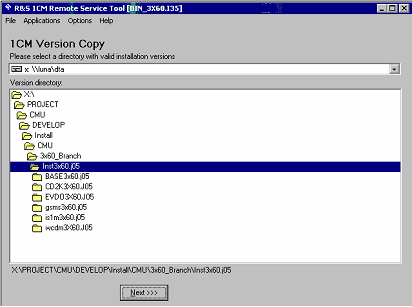
The R&S® Remote Service Tool organizes the exchange of data between the R&S® CMU and an external PC or laptop, in particular to:
Copy software versions and install them on the R&S® CMU.
Copy or move data files (e.g. screenshots created with the Print menu of model R&S® CMU).
Send remote control commands to the instrument.
The tool is available for download on the CMU Customer Web (https://gloris.rohde-schwarz.com/gloris/1cmp/cmucustomer/index.html). It consists of a single *.exe file which can be copied to any directory. When the executable file is started (double-clicked), the R&S® Remote Service Tool opens the following main application window.
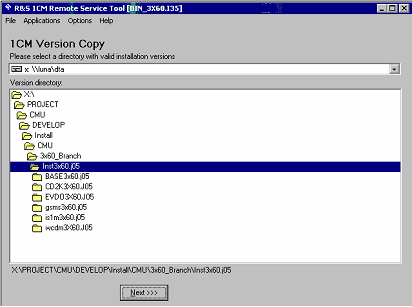
Remote Service Tool main screen (example)
 Listing
and modifying software versions
Listing
and modifying software versions
 Overview
of R&S® Remote Service Tool functions
Overview
of R&S® Remote Service Tool functions