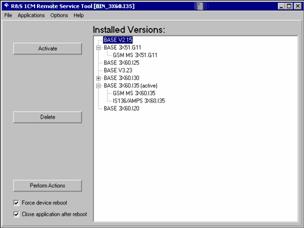
The Remote Service Tool can not only install firmware versions but also display and modify the installed firmware configurations.
To list the firmware configurations installed on your CMU…
Ø Click Application – List Software.
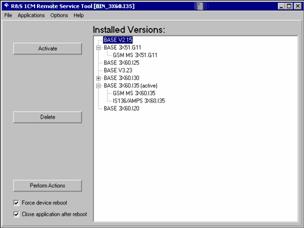
The list of installed
versions has a tree structure. Each expandable node  contains a software configuration consisting
of one base system version and one or more network options. The active
configuration is marked as (active) and also displayed in the title
bar of the Remote Service Tool. You can use the controls on the
left side to do the following:
contains a software configuration consisting
of one base system version and one or more network options. The active
configuration is marked as (active) and also displayed in the title
bar of the Remote Service Tool. You can use the controls on the
left side to do the following:
· Select a configuration in the list and click Activate to label the configuration active.
· Select a configuration in the list which is not the active configuration and click Delete to label the configuration deleted. Repeat this for all configurations you wish to delete.
Labeled configurations are not deleted immediately. You can simply Restore any configuration that you labeled inadvertently.
Ø Click Perform Actions to activate and/or delete the labeled configurations.
The labeled configurations are written to the Versions.new text file (see section File Versions.new) which is copied to the internal drive C:\INTERNAL\INSTALL of your R&S® CMU. In the default configuration where Force device reboot is enabled, the R&S® CMU is rebooted immediately so that the VersionManager can activate and delete the labeled configurations.
Tip: Disable Force device reboot in case you wish to postpone the actions until next time you switch on your instrument.