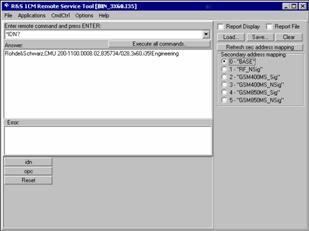
You can use the Remote Service Tool to transfer remote control commands or command scripts to be executed on the R&S® CMU.
To transfer a single command or command sequence…
1. Click Applications – Command to activate the remote control screen.
2. Select the appropriate function group in the Secondary address mapping panel.
3. Enter a command in the Enter remote command… input field and press Enter.
4. Repeat steps 2 and 3 for all commands you wish to execute.
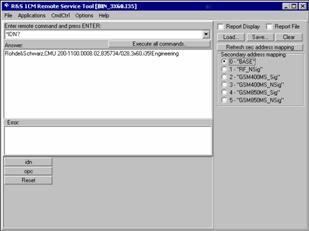
To execute a command script…
5. Generate an ASCII text file of remote control commands, either manually or by saving a previously transferred command sequence (Save… button in the remote control screen.
6. In the remote control screen, click Load… and open the file.
The script is transferred and executed automatically. The remote control screen provides further control elements to make the command transfer more convenient; see section Remote Control of the R&S CMU.