


The popup menu Power Configuration determines the parameters of the power measurement. It is activated by pressing the softkey Power in the graphical measurement menu Power twice.
The Power Configuration menu controls the power measurement. It defines:
Besides, it influences the power display by adding or removing the Grid.
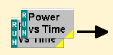 |
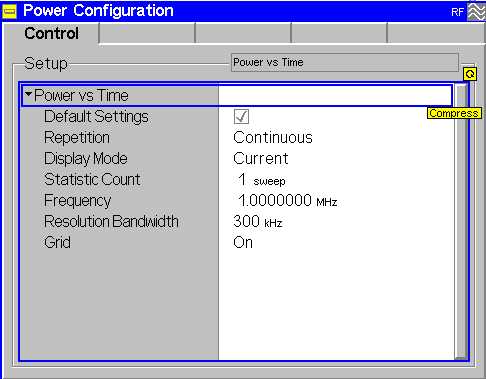 |
Power Configuration - Control


