|
|
 |
Using the Fit to Standard Values Command
Did you ever create a circuit with non-standard resistor or capacitor values and wonder
how you'd build it? Use the Fit to Standard Values Command. It builds the component value
by constructing it from a combination of standard parts or, if desired, it will use the
single nearest standard value. To illustrate we'll use the same Wein-Bridge oscillator
circuit used in the last article.
|
This circuit has mostly standard values except for two. R3 and R4 are not standard
values. We'll use the command to construct them. The command can be found on the ever
useful Change dialog box, at Edit menu / Change / Fit to Standard Values. It looks
like this:
|
This command either fits all selected components to single standard values or
constructs them from series and parallel combinations. Click on the Preferences
Combinations... to view the options. It looks like this:
|
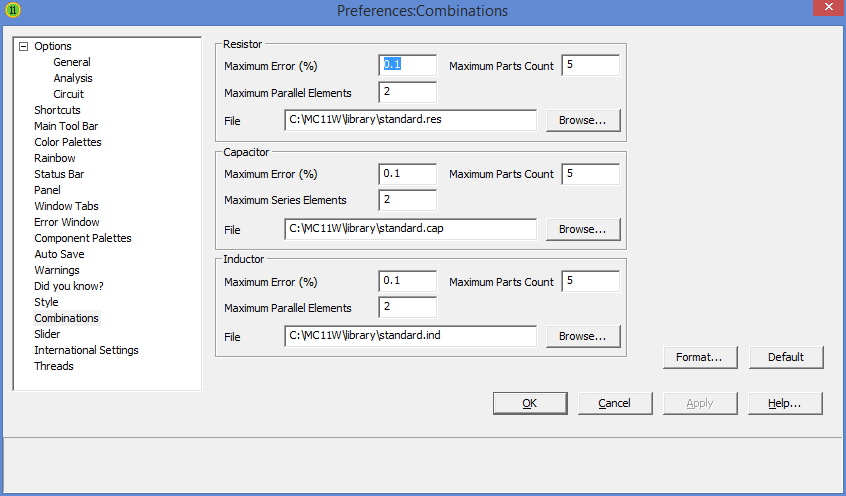
|
This dialog lets you select the maximum error, the maximum part count, the maximum
number of series elements to use, and the name of the file containing standard parts,
when building the value from combinations.
Go back to the schematic and press CTRL+A to select all parts. Then select the Fit to
Standard Values command. Click OK and you'll see the schematic but with a new Page Tab
called Standard Values. Click on it and you'll see a report detailing how each value
was achieved.
*********************************************
* Fit To Standard Values Command Results *
* Method = Combinations *
* Matched parts = 8 *
* Total parts required = 11 *
* Largest matching error = 0% *
*********************************************
Parts=RB1,RF1,R2,R1
File = C:\MC11W\library\standard.res
Original Value = 10K
Combinations Value = 10K
Percent Error = 0
Number of parts needed = 1
10K = 10K
Part=R3
File = C:\MC11W\library\standard.res
Original Value = 12K
Combinations Value = 12K
Percent Error = 0
Number of parts needed = 2
12K = (21K | 28K)
Part=R4
File = C:\MC11W\library\standard.res
Original Value = 24K
Combinations Value = 24K
Percent Error = 0
Number of parts needed = 3
24K = 23.7K+(2.55K | 340)
Parts=C1,C2
File = C:\MC11W\library\standard.cap
Original Value = 1n
Combinations Value = 1n
Percent Error = 0
Number of parts needed = 1
1n = 1n
Resistor part count:
10K 4
21K 1
28K 1
23.7K 1
2.55K 1
340 1
Total 9
Capacitor part count:
1n
All parts except the R3 and R4 were obtained from standard values. The R3 resistor was constructed
as follows:
12K = (21K | 28K)
This syntax means the 12K was constructed from a 21K in parallel with a 28K, both standard values.
The R4 resistor was built as follows:
24K = 23.7K+(2.55K | 340)
This syntax means the 24K was constructed from a 23.7K in series with a parallel combination of a
2.55K and a 340, both standard values.
The largest matching error was zero.
The Fit to Standard Values command is a very handy way to realize unusual values of resistors, capacitors,
and inductors.
The Fit to Standard Values command is a very handy way to realize unusual values of resistors, capacitors,
and inductors.
Here is another circuit to illustrate.
|
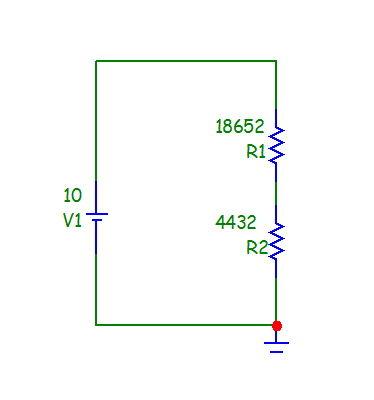
|
From the schematic, press CTRL+A to select all parts. Then select the
Fit to Standard Values command. Click OK and you'll see the schematic
modified to look like this:
|
Click on the Standard Values tab of the schematic to see how these values were arrived at.
*************************************************
* Fit To Standard Values Command Results *
* Method = Combinations *
* Matched parts = 2 *
* Total parts required = 4 *
* Largest matching error = -0.18% *
*************************************************
Part=R1
File = C:\MC11W\library\standard.res
Original Value = 18652
Combinations Value = 18.664K
Percent Error = 0.064
Number of parts needed = 2
18.664K = 18.2K+464
Part=R2
File = C:\MC11W\library\standard.res
Original Value = 4432
Combinations Value = 4.424K
Percent Error = -0.18
Number of parts needed = 2
4.424K = (28.7K | 5.23K)
Resistor part count:
18.2K 1
464 1
28.7K 1
5.23K 1
Total 4
R1's desired resistance of 18652 was approximated by 18664. It was implemented with a
series combination of an 18.2K and a 464, for an error of 0.064%.
R2's desired resistance of 4432 was approximated by 4424. It was implemented with a
parallel combination of an 28.7K and a 5.23K, for an error of -0.18%.
These are typical numbers for the command.
The command can be accessed globally as we've described here and also when the parts
are entered from the Attribute dialog box.
|
|
|
|






