|
|
 |
Quasi Small Signal Analysis
This article was updated from a previous article in the Fall 2005 newsletter to reflect the improved capabilities of
Micro-Cap 9 in this area.
The standard AC analysis is a small signal analysis that calculates the DC operating point of a circuit and then
linearizes the devices about the operating point values. For AC analysis to produce reasonable results, the operating
point values should be characteristic of the circuit's standard mode of operation such as the linear mode of operation
for an opamp circuit. With switching circuits, there are commonly two modes of operation that an AC response would have
to take into account. Since a standard AC analysis can only take into account a single mode, different methods must be
used to obtain a frequency response.
One method is to use average models of all the switching components in the schematic. Average models average the
state equations of the two switch positions over a switching cycle, but they are not very common and can be difficult
to create. The method that will be described in this article is a quasi small signal analysis that uses the Fourier
capabilities of transient analysis to convert a nonlinear simulation into its frequency domain equivalent.
|
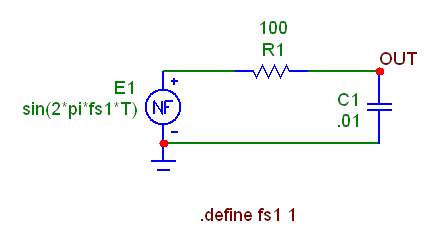
|
The example circuit used to demonstrate this technique is displayed above. The circuit is
a simple low pass RC filter. A linear circuit is used in this example instead of a switching
circuit in order to be able to compare the quasi small signal analysis to the standard AC
analysis. In addition to the RC filter, the only other component in the schematic is a
nonlinear function voltage source whose main attributes are defined as:
VALUE = sin(2*PI*FS1*T)
FREQ = 1
The Freq attribute, if defined, has priority over the Value attribute during an AC analysis,
and in this case, it defines a 1 volt small signal source for an AC simulation run. The Freq
attribute will be ignored during a transient simulation. The Value attribute defines a one volt
peak amplitude sine wave signal during a transient run whose frequency is set by the symbolic
variable FS1. FS1 has its value set through a define statement present in the schematic. The
standard AC analysis is displayed below. The magnitude of the output voltage is the top plot,
and the phase of the output voltage is the bottom plot. This plot will be the benchmark for
the quasi small signal results.
|
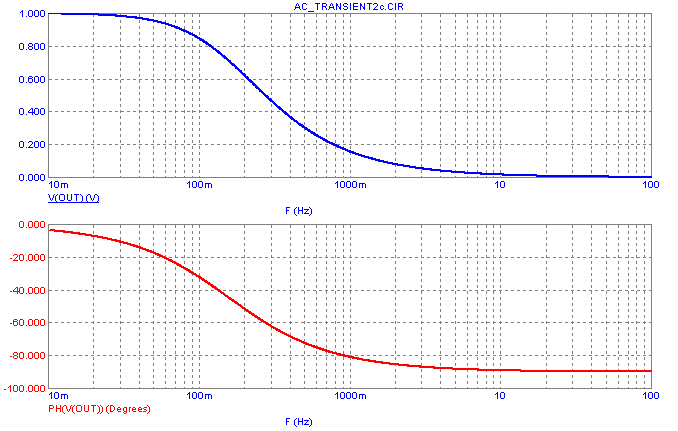
|
The quasi small signal analysis is simulated through the transient analysis capabilities of
Micro-Cap. For transient analysis, the symbolic variable FS1 will be stepped in order to
obtain the circuit's output waveform at different frequencies of operation. In the Stepping
dialog box, the List method has been selected for FS1, and the list of values to be stepped
through has been defined as:
.01,.02,.03,.04,.05,.06,.07,.08,.09,.1,.2,.3,.4,.5,.6,.7,.8,.9,1,2,3,4,5,6,7,8,9,10,25
The improvements made in Micro-Cap 9 to aid quasi small signal analysis are in allowing stepped
symbolic parameters to be used within the Time Range, Maximum Time Step, and the FFT Upper and
Lower Time Limit fields. This allows the simulation time, timestep, and the FFT window limits
to vary along with the stepped frequency which greatly speeds up the simulation. The accuracy
and ease of use have also improved with these additions. The circuit example in this article
takes 37s to simulate using the method specified in the older article, but the simulation time
is reduced to just 6s using the updated method.
For this example, the Time Range and Maximum Time Step fields in the Transient Analysis Limits
dialog box have been set to the following:
Time Range = 200/fs1
Maximum Time Step = 1/(100*fs1)
This time range expression will simulate 200 cycles of the input sine source at each stepped
frequency. In addition, the maximum time step dynamically adjusts at each step to produce a
minimum of 100 data points per cycle.
In the FFT page of the Analysis Properties dialog box, the Upper and Lower Time Limit fields have
been set to the following:
Upper Time Limit = 200/fs1
Lower Time Limit = 199/fs1
These two fields set the portion of the simulation that the FFT operators will perform their
calculations on. With these settings, the FFT operators will only work with the last cycle out
of the two hundred cycles simulated during each frequency step. Using the last cycle will exclude
any initial transient that occurs from the FFT calculations. Obviously, if a circuit takes a different
time to reach its steady state operation, then both the time range and the FFT limits can be adjusted
accordingly. The resulting transient analysis is displayed below.
|
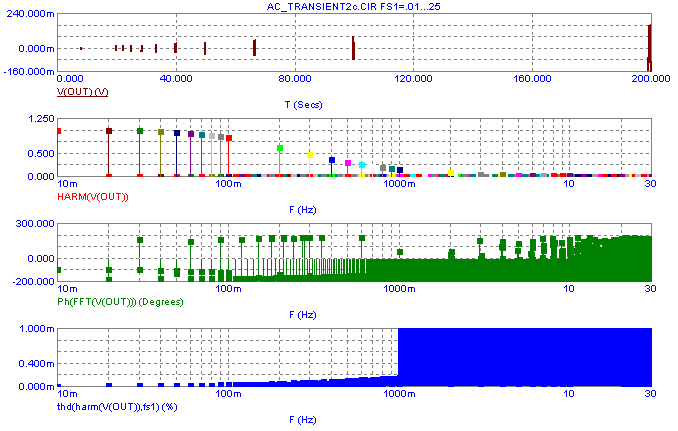
|
The top plot is the actual voltage of node Out at each frequency step. Only the last cycle in each
step is displayed due to the settings in the FFT page of the Analysis Properties dialog box. The second
plot displays the harmonic content of each of the stepped output waveforms. The third plot displays the
phase output of the Fourier plots for each of the stepped output waveforms, and the bottom plot shows the
total harmonic distortion of the voltage at node Out at each frequency step. Note that the Thd operator
has had its optional reference frequency parameter defined as FS1 so that the distortion will be calculated
versus the frequency of operation for each step. Although the distortion in this analysis is due to
timestep aliasing, there is one slight difference in the following technique for the Thd operator that
makes it a worthwhile addition to this example.
Though all of the important data is displayed on the screen, it is not in an easily readable format in
determining the quasi small signal response. A performance plot can be used to extract the appropriate
data and provide a better visualization of the frequency information. Performance plots can be generated
by right clicking on the waveform name in the plot or by selecting the menu option
Transient/Performance Windows/Add Performance Window. For this example, the performance
plot created is displayed below.
|
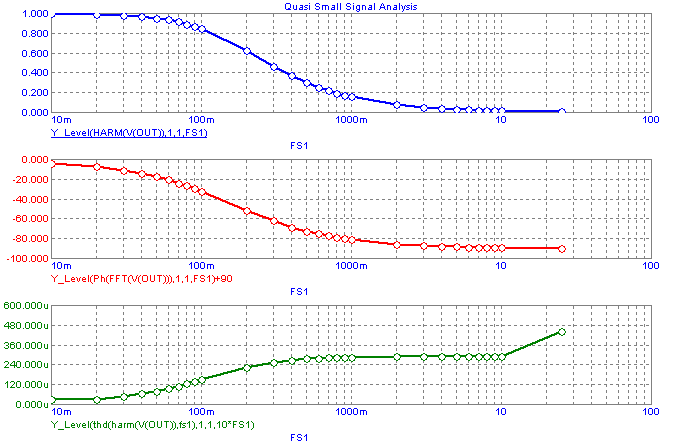
|
The plot has been defined to display the following three waveforms:
Y_Level(HARM(V(OUT)),1,1,FS1)
Y_Level(PH(FFT(V(OUT))),1,1,FS1)+90
Y_Level(THD(HARM(V(OUT)),FS1),1,1,10*FS1)
The Y_Level operators will return the Y value of each stepped waveform at the X value that is specified
within the expression. The top waveform plots the value of the harmonic of V(Out) at frequency FS1 for
each stepped frequency. The plot reproduces the AC gain response and matches the V(Out) waveform from the
standard AC analysis simulation.
The middle waveform plots the value of the phase of the Fourier response of V(Out) at frequency FS1 for each
stepped frequency. This plot reproduces the AC phase response and matches the Ph(V(Out)) waveform from the
standard AC analysis simulation. Note that an offset of 90 degrees was added to the waveform expression.
This offset compensates for the use of the cosine expressions within the Fourier mathematical routines and
aligns the phase plot with the typical AC results.
The bottom waveform plots the total harmonic distortion level at frequency 10*FS1 for each stepped frequency.
Since FS1 is the reference frequency at which the distortion is measured against, the data must be extracted
from a frequency greater than FS1. Setting the X value to 10*FS1 will include the second through tenth
harmonics in the distortion calculation.
|
|
|
|
|






