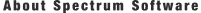
Spectrum Software was founded in February of 1980 to provide software for personal computers.
Initially, the company concentrated on providing software for Apple II systems.
One of the earliest products was Logic Designer and Simulator. Released in
June 1980, this product was the first integrated circuit editor and logic
simulation system available for personal computers. In many ways it was the
forerunner of the Micro-Cap products. Its primary goal was to provide a
'circuit creation and simulation' environment for digital simulation.
In August of 1981, the analog equivalent of the first program, Circuit
Designer and Simulator, was released. Its integrated text editor created
circuit descriptions for a simple, linear, analog simulator.
Micro-Cap I
September of 1982 saw the release of the first Micro-Cap package. The first
program to offer a 'sketch and simulate' motif, it provided a schematic
editor which created netlists for the companion simulator to analyze. It
also included an improved nonlinear simulator, based upon the modified
nodal circuit formulation and backward Euler integration techniques. One of
its key features was the ability to plot the results dynamically during the
run. Because you could see what was happening, you could often terminate
the run long before it was finished, saving valuable time. Both Apple II
and IBM versions of the product were released.
Micro-Cap II
In November of 1984, Spectrum released the Micro-Cap II package. It greatly
improved upon the earlier schematic editor and included enhanced models.
Versions 2.0, 3.0, and 4.0 were introduced in 1985, 1986, and 1987
respectively, and included support for higher resolution displays,
coprocessors, and plotters. Both Macintosh and IBM versions of the product
were released.
Micro-Cap III
Micro-Cap III was released in December of 1988. Built around the use of the
mouse and windows, it provided a very easy-to-learn environment. Its
simulator, while not 100% Spice compatible, was based very closely on the
UC Berkeley SPICE 2G model. Standard device models included the Gummel-Poon
bipolar transistor model, JFET model, and the Level 1 and Level 3 MOSFET
models. Subsequent revisions, have converted it to the C language and added
numerous improvements on and extensions to the Spice 2G models. These
include models for analog behavioral sources (Laplace and nonlinear
function), nonlinear magnetic cores, GaAsFETS, and OPAMPs. It included many
other advanced features such as Monte Carlo analysis and parameter stepping.
Micro-Cap IV
In February of 1992, Spectrum introduced Micro-Cap IV. In addition to a
much improved schematic editor, Micro-Cap IV included a simulator that
could read and analyze SPICE 2G text files directly. The schematic editor
sported many new refinements, including a clipboard. The DOS version of the
simulator was faster than any DOS-based simulator and the extended DOS
version was even faster. The latter used up to 16 Megabytes of extended RAM
and handled circuits as large as ten thousand transistors. The core
simulator was identical to SPICE 2G, with enhancements that derived from
Spice 3 and Spectrum's own developments. For those who required device
models not in the large part library, an optimizing model generator was
included that made model creation from data sheets easy and accurate.
Standard device models included all SPICE 2G models, analog behavioral
sources (Laplace and nonlinear function), nonlinear magnetic cores,
GaAsFETs and OPAMPs. The Probe feature let users probe the schematic with
the mouse to display waveforms in a 'scope'. The use of mathematical
expressions provided great flexibility in plotting and defining component
models. Expressions included all of the usual arithmetic, transcendental,
hyperbolic, Boolean, and relational operators as well as some special ones
like forward and inverse Fourier transform, correlation, auto-correlation,
coherence, numerical integration and differentiation.
Micro-Cap V
In August of 1995, Spectrum introduced the first Windows version, Micro-Cap
V. Micro-Cap V included all of the features of Micro-Cap IV and added an
integrated PSpice® compatible 5-state event-driven digital logic simulator,
time synchronized with the internal analog simulation engine. The user
interface was similar to that of Micro-Cap IV, but updated to conform to
the Windows interface standard. Additional component models were added,
including lossy transmission lines, and voltage and current-controlled
switches. Schematic structure was enhanced with the addition of a separate
text area to hold the text needed in a simulation file. Schematics were
generalized to multi-page documents using inter-page ties for connection.
New editing commands included region mirroring, rotating, and flipping
about the X and Y axes. Components acquired additional attributes, each
with independently movable text. Lines became wires with the new property
of connecting only at their endpoints, an essential feature for the dense
interconnect of logic schematics. Analysis plots acquired graphical
objects, text, and tags for labelling individual data points and
differences between data points.
Micro-Cap V V2.0
In June of 1997 Micro-Cap V 2.0 was released. It included full MOSFET BSIM
models, 3D plotting, performance function plotting, multidimensional
parameter stepping, symbolic stepping, and animated displays. Animated
displays included blinking seven-segment displays, LEDs, node states, and
switches.
Micro-Cap 6
In July of 1999 Micro-Cap 6 was released. Its major new features were:
Active and passive filter designer
An active and passive filter circuit design function was added that allowed
rapid creation of Butterworth, Chebyshev, elliptic, Bessel, or inverse-Chebyshev
filters, using a variety of circuit implementations ranging from Sallen-Key to
Tow-Thomas. Filters could be created in circuit or macro form, and
represented by either circuitry or Laplace transfer functions.
PCB netlist interface
A netlist interface to popular PCB tools was introduced for rapid
translation of circuit schematics or SPICE netlists to particular PCB
packages.
New BSIM3 3.2 MOSFET model
The latest version of Berkeley's BSIM3 model was introduced.
Dynamic DC operating point analysis mode
The on-schematic display of DC operating point voltages and digital states
was expanded to include dynamic DC response to any circuit edits. The new
version supported animated battery voltage controls, on screen device
currents, node voltages, device stored, generated, and dissipated power
terms, and condition displays (Sat, On, Off).
Sensitivity analysis
This new analysis mode calculated the DC small-signal sensitivity of
multiple user-specified outputs to multiple input variables. Input
variables included model parameters, component parameters, and symbolic
parameters.
Transfer function analysis
This new analysis mode provided a DC transfer function, an input
resistance, and an output resistance.
Temperature list for all analyses
Temperature stepping from a list was added to AC, DC, and transient analyses.
List, log, and linear sweep options for DC analysis
The original DC sweep options were expanded to include a log sweep, a
linear sweep, a list sweep, and the original automatic mode.
Extended DC analysis
DC analysis was expanded to include temperature, model parameter, and
symbolic parameter sweep options. Automatic macros
A capability to automatically create macros from existing circuits by
dragging a defining box region was added.
Network version
A Network version was formally introduced.
Enhanced user waveforms
User waveforms were expanded to include the ability to be saved after the
run, to be selected for plotting during a run without requiring a User
source in the circuit, and were made available for transient, AC, and DC.
Gmin stepping
Improved DC convergence was achieved with Gmin stepping.
Slope, X_Low, X_High, Y_Low, and Y_High performance functions
New performance functions that return the slope at a specified X value, and
the X and Y values at maximum and minimum were added.
Macro pin selector
A macro / subcircuit waveform selector list was added in Probe.
New power variables
New power variables for plotting generated, stored, and dissipated power in
each device and for the total circuit were added.
DSP math functions
The ability to use math functions on DSP functions was added.
New math functions
Complex Bessel functions, complex series, and factorials were added to
support advanced mathematical modeling.
Symbolic parameter tolerances
Monte Carlo tolerances were added to symbolic variables.
A polygon plot
A polygon object was added to show design specifications in analysis plots.
Micro-Cap 7
In September of 2001, Micro-Cap 7 was released. Its major new features were:
Optimizer
An optimizer was added for use in transient, AC, and DC analysis. It
provided the capability of minimizing, maximizing, or matching numeric
values for any set of performance function expressions subject to
specifiable constraints.
RF models and Smith charts
An S-Parameter two-port analog primitive was added to facilitate the
modeling of RF devices. A Smith chart plot style was added to plot
S-Parameter data.
Portable schematic files
Formerly, to send a schematic to a colleague, it was sometimes necessary to
transfer not only the schematic file, but the component library file, the
shape library file, and any model library files used. In Micro-Cap 7, the
schematic file format was expanded to include all information necessary to
draw and analyze the circuit. The necessary component, shape, and model
library information is stored in the schematic file, so sending a circuit
to another user requires only circuit files be sent.
User-specified paths (folders) for all major file groups
User-specified paths (folders) for circuits and libraries were added to
allow easy separation of file types. Circuits can be stored in one folder
and model libraries in another. Formerly, circuit files and libraries had
to be in the current (last opened) folder or in the folder set by the
MC6DATA environmental variable.
Characteristic curves
Many users have asked for a stimulus editor that would interactively show
the waveform plot as edits are made. We liked the idea so much we added
plots for most devices and incorporated it into the Attribute dialog box.
Not just waveform sources, but active devices, diodes, Laplace sources, and
digital stimulus sources all have characteristic curves or waveforms that
can be plotted as you make edits. In the case of analog and digital
waveform sources, the characteristic curve is the waveform itself. In the
case of BJTs, one or more curves are selectable including DC current gain,
saturation voltage, IV characteristics, and beta vs. frequency. Diodes and
FETS have IV characteristics plots. OPAMPs have Bode plots.
Component editor improvements
The Component editor was significantly enhanced with an Import wizard that
scans a model library file for subckts and adds them to the library when it
finds existing parts with similar pin names. This provides near-automatic
addition of vendor libraries and makes their frequent updates easier to
integrate into the libraries. Other improvements include an Add Part
wizard, part templates for rapid manual entry of similar new parts, parts
count by group, part name alphabetizer, and a part name list generator.
Attribute dialog box editor
The Attribute dialog box (that comes up when you double-click on a part)
was changed to allow editing of model parameters, subckts, digital stimulus
patterns, and analog waveforms from within the dialog box. This makes the
ADB the place for all-in-one viewing, editing, and visualizing
model-related data for components.
Multi-stage undo and redo
A multi-stage undo and redo was added to let you go back and forth one or
more schematic steps.
Improved component find command
The component find command was expanded to search on the Name, Shape,
Definition, and Memo fields. A Beginning of Line option was added to
simplify Memo field searches. A text output of the search results was
provided to create custom lists of the library sections.
Text stepping
Stepping through a list of text labels was added to facilitate automated
analysis of multiple pattern names, subckt files, model statements, and
other text based material. For example, if XYZ is the model name for a BJT,
then stepping XYZ through the list {2N2222A, 2N3906, 2N4114} produces three
runs each using a unique set of model parameters for the transistor.
Symbolic derivative finder
MC7 introduced the symbolic derivative finder. It solves for and prints
symbolic derivative formulas. For example, it will find the derivative of
x^x (x raised to the power of x), with respect to x, as x*x^(x-1) + x^x*ln(x).
Status bar monitor
The status bar was expanded to show electrical information such as part
name, type, current, and power as the mouse passes over the schematic
parts. It also shows the step values for waveform branches in the analysis
plot.
Waveform and data point labeling
Optional, automatic labeling of stepped waveform branches was added.
Labeling of data points from a user-specified list was also added.
Multiple file opener
A capability to open more than one file at a time was added. MC7 now opens
one or more files selected from the File dialog box.
Smooth schematic panning
Smooth 1 pixel panning was added. Earlier versions panned 8 pixels to
accommodate earlier, slower machines.
Bill of materials
A bill of materials was added to the program. It lists the number, value,
power, cost, and instances, for each electrical part type in the circuit.
Sanity checker
A model parameter range checker was added to warn when model parameters
exceed user-specified "reasonable" limits.
SPICE file probing
Probing, the ability to click on an object and see its curve or waveform,
was added to SPICE text files. This was actually added after the original
MC6 release and was never in the MC6 manuals.
Analysis plot improvements
Several improvements were made to analysis plots, including the ability to
switch between log and linear scales, to select the grid interval and the
grid pattern, width, and thickness.
Shape editor improvements
Several improvements were added to the analysis plots, including the shape
origin symbols, font size memory, and a drag copy command.
Live formulas
Live on-schematic text formulas were added that automatically update when
any edits are made allowing live design formulas.
New X and Y Scale format
A new scale format, High, [Low], [Step], allows users to specify arbitrary
grid intervals (scale divisions).
Even decimal values cursor positioning
A new cursor positioning mode was added for placing the cursor on even
decimal values of the horizontal axis variable.
New thumbnail plot
A thumbnail plot was added to provide a global view of enlarged analysis
plots, showing the location of the expanded region box superimposed on the
whole plot.
Incremental auto-ranging
Y dimension auto-ranging was modified to apply only to the specified X
range, not the whole simulation range.
Simultaneous multi-row analysis limits edits
Rapid analysis limits editing was facilitated by allowing users to change
all of the rows in a waveform column simultaneously by clicking on the
column header.
Run-invariant expressions in model parameters
Run-invariant expressions (those that don't change during a run) were added
to model parameters. For example, a MOSFET VTO could be expressed as 2.0 +
TEMP/100 to allow for threshold shift with temperature.
Complex trigonometric functions
All trigonometric and hyperbolic expressions were modified to accept and
return complex arguments. New trigonometric functions included cot, sec,
csc, acot, asec, and acsc. New hyperbolic functions included coth, sech,
csch, acoth, asech, and acsch.
Complex conditional functions
The MIN, MAX, and LIMIT functions acquired complex arguments.
Expressions for histograms and performance plots
In earlier versions of Micro-Cap, only individual performance functions
were allowed. MC7 added individual performance function expressions as
well. For example, expressions like Rise_Time(...) + Fall_Time(...) were
allowed.
Attribute search and replace
A search and replace command was added to allow easy mass editing of model
attributes.
PADS PCB output
The ability to write netlist files for interfacing to the PADS PCB program
was added.
Micro-Cap 8
In April of 2004, Micro-Cap 8 was released. Its major new features were:
IBIS modeling tool
New IBIS modeling tools were added to translate IBIS files to standard Micro-Cap / SPICE
input and output pin models. These models accurately reproduce the IBIS golden
waveforms. The IBIS editor creates both standard library SPICE models and
verification models for testing and verifying golden waveforms.
EKV2.6 MOSFET model
The latest EKV MOSFET model from the Swiss Institute of Technology was added. It
featured a dedicated charge-based dynamic model using only 18 intrinsic core parameters.
BSIM4.4.0 MOSFET model
The BSIM4 MOSFET model was added to address MOSFET physical effects into the
sub-100nm realm.
HSPICE style binning
BSIM3 and BSIM4 devices were upgraded to include the HSPICE binning option, as well
as the standard Berkeley binning option.
Short distance VT matching for BSIM3 and BSIM4 models
Both BSIM3 and BSIM4 were upgraded to include a short distance VT matching parameter,
to better model short distance threshold variations.
N-Port device using Touchstone data format
A new N-Port device was added that used S, Y, Z, G, or H parameters and read
standard Touchstone data files.
SPICE voltage and current source enhancements
New time-domain Noise and Gaussian waveforms and preset tabs for common waveforms
were added to make complex waveform creation easy.
Timer device
A flexible new timer device was added to count events, and to measure both elapsed
and last event time.
Enhanced S and W switches
A hystereses option was added to the S and W switches.
Improved magnetics model
A new, more robust Jiles-Atherton magnetics model was added. Both MODEL and the
mainline simulator could plot BH values in both CGS and MKS (SI) units.
Animation components
SPST, DPDT, DPST analog switches for dynamically configuring a circuit.
Analog bar with height proportional to the input DC voltage.
Analog LED with user-defined color and on voltage.
Rotating DC motor with DC voltage dependent RPM.
Analog / digital DC voltage/current meter.
Relay with programmable resistance, inductance, and on and off currents.
Three color traffic light.
Password protection
A new protection feature added password protection to circuit and macro files.
Find in Files command
A new Find in Files command was added to search circuit or other files for
text, components, or other content.
Info Page
An Info text page was added to show the location of macros/subcircuits used in the
circuit, resolving uncertainty over which model file was used.
Component menu shape display
The Component menu now shows the component shape as you browse.
Local path commands
New local .PATH commands let a circuit specify DATA and LIBRARY paths,
overriding the global paths.
Subcircuit maker
A new Make SUBCKT command translates a schematic to a SPICE subcircuit.
Improved Bill of Materials report
A new Bill of Materials report features sorting on any field and a live report that
responds to user format changes immediately.
Apply Display Properties command
A new command was added to copy a selected part's display properties (part color,
attribute font, size, color, and print location) to other similarly named and
rotated parts.
Change Attribute command
A new Change Attribute command was added to add, delete, edit, show, or hide
attributes of any subset of the parts in a schematic, making mass changes easy.
New graphics formats
TIFF, PNG, JPG, and ICO graphics formats were added to the standard
BMP, WMF, and EMF formats for saving schematic and plot images.
Automatic node highlight
Optional node highlighting was added.
Cleanup command
A new Cleanup command for deleting miscellaneous extraneous files was added.
New Attribute dialog box plot
Diodes acquired a new Ir vs. Vr plot to show reverse characteristics.
New color options
Parts and wires can now have individual colors.
New Dynamic AC analysis
A new analysis mode was added that features dynamic on-schematic display of AC
voltage, current, and power as frequency is stepped, with the display dynamically
responding to schematic edits.
Enhanced Dynamic DC analysis
Stepping, optimization, and an Analysis Limits dialog box were added to Dynamic DC.
New Distortion analysis
A new analysis mode was added that employs the DSP routines to calculate and plot
measures of distortion, including raw harmonics, as well as total and individual
harmonic distortion.
Enhanced Fourier analysis
A new FFT window was added to automatically convert transient plots to Fourier plots. A
new FS(expr,n1,n2) function was added that creates a waveform from the n1 to n2 terms
of the Fourier series of (expr). A new RES(expr,n1,n2) function was added to create a
residual waveform by subtracting the n1 to n2 terms of the original waveform. FFT
auto-scale commands were upgraded to allow ignoring the DC component and auto scaling
over only selected harmonics.
Analysis plot improvements
Scale factors (Meg, K,...p, f) for X/Y axes. e.g. "Time (nS)"
Units (Amps, Volts, Watts,...) for plots. e.g. "V(26) (Volts)"
Open and closed circles and squares data point markers
Normal and popsicle data point styles
X, Y, or both auto scaling options
New option to force all X scales to be the same
Retrace mode for rolling displays
Right clicking on expressions to invoke FFT, performance, and 3D plots
New minor log grid option to show and label 1-2-5-10 sequence
New expressions and functions
Integration and differentiation operators for use in function sources
Array variables for indexed selection of variable values from a predefined array of values
Transmission line power and energy terms
AC power and energy terms
New random functions, RNDR, RNDC, and RNDI(interval)
New DELAY(x,d) function returns expression x delayed by d seconds
S and W switch resistance, voltage, current, power, and energy terms
SPICE3 analog Boolean operators, &, |, ~, and ^ with analog parameters
LAST(expr,n) function
MAXR and MINR function to track an expression's highest and lowest value during a run
NORM, NORMMAX and NORMMIN functions to normalize at specified, maximum, and minimum points
International engineering notation (e.g. 3R3 = 3.3)
Global settings variables
Model parameter use of variables like TEMP that are constant during a run
Nested series expressions
Product series function (e.g. PROD(I,1,3,I) = 1*2*3)
Analysis limits dialog box
The dialog box size and X and Y fields are user-adjustable.
Optimizer enhancements
The new optimizer supported dynamic plots to show optimization progress and works
with both Dynamic DC and Dynamic AC.
MODEL import
MODEL provides one step exporting of its parts directly to the Component library.
Numeric formats
A new decimal numeric format uses only numbers, commas, and decimal points.
1.234e6 can be formatted as 1,234,000.00. Support added for international engineering
notation (e.g. 3R3 = 3.3).
Filter Designer improvements
Step and Impulse response plots were added.
Monte Carlo improvements
A new feature lets users reproduce statistical distributions by specifying the random
number seed. New features included user-specified histogram range and intervals.
Expanded LAN operation
Several features were added to better support LAN installations. The model library
index is now written locally, avoiding the need to write to possibly write-protected
LAN disks. Component, Shape, and Package library files could also be located on
write-protected LAN disks.
Miscellaneous
New .WARNING message, condition command to let users create custom warnings such as .WARNING "Capacitor voltage exceeded." V(C1) > 50
SPACEBAR toggle between voltage and current in Probe.
DEFINE statement for use in SPICE files.
All On and All Off buttons to enable/disable all stepped variables.
Rename command to provide left to right and top to bottom options.
Translator to convert file from S, Y, Z, G, or H format to any other format.
Micro-Cap 9
In January of 2007, Micro-Cap 9 was released. Its major new features were:
IGBT model
An integrated IGBT model was added. It is based upon the implementation by
Gregory Oziemkiewicz of the Hefner model.
Philips Mextram bipolar model
This is a vertical NPN or PNP bipolar model that describes velocity saturation, base widening, Kirk effect, impact ionization, and self heating effects.
Philips Modella bipolar model
This lateral PNP bipolar model describes current crowding, high-level injection, and bias dependent output impedance.
Philips MOSFET Model 20
A high voltage compact LDMOS model
Philips MOSFET Model 31
A new high voltage MOSFET model
Philips MOSFET Model 40
A new high voltage Silicon-On-Insulator (SOI) MOSFET model
Philips MOSFET Model 11
A popular Philips MOSFET model suitable for low voltage CMOS RF applications
PSP MOSFET model
PSP is the latest compact, surface-potential based model suitable for digital, analog, and RF CMOS applications. Jointly developed by Philips and Penn State University, the model accounts for mobility reduction, velocity saturation, DIBL, gate current, and lateral doping gradient effects.
IBIS component
A new set of IBIS input / output components were added, easing the importation of IBIS models.
N-Port component
ABCD and T parameters were added.
Enhanced RLC models
Resistors, capacitors, and inductors now have optional model parameters for parasitic resistance, capacitance, and inductance.
Philips JUNCAP2 model
The JUNCAP2 diode model was added. JUNCAP2 is a MOSFET pn junction model that describes depletion capacitance, Shockley-Read-Hall currents, trap-assisted tunnelling and band-to-band tunnelling, avalanche breakdown, and shot noise.
User source
A trigger expression was added. The source is idle until the expression becomes true.
Digital file stimulus source
Added a repeat capability to the source.
Enhanced convergence methods
The Junction GMIN Stepping and Pseudo Transient methods were added to the arsenal of operating point methods. There are now five methods:
Standard Newton-Raphson
Source Stepping
Diagonal Gmin Stepping
Junction Gmin Stepping
Pseudo Transient
Means were added to select the preferred order of usage and to automatically search for the fastest of the methods.
RSHUNT, CSHUNT, and RP_FOR_ISOURCE global parameters were added to provide augmented convergence.
These parameters add an RSHUNT resistance or CSHUNT capacitance from every node to ground,
or an RP_FOR_ISOURCE resistance across any current source.
Waveform Buffer
A new Waveform Buffer accumulates curves / waveforms automatically or under user control for later plotting and comparison. In automatic mode the buffer accumulates waveforms up to a user-set memory limit.
Dynamic analysis mode
A new interactive analysis mode allows dynamic plot updates as changes are made. This is an extension of Dynamic DC to transient analysis, AC analysis, and DC analysis. Plots can either accumulate or replace showing the effect of successive changes in component parameters, model parameters, or user variables. Parameter changes can be controlled by sliders, cursor keys, or edits of any kind.
Dynamic performance tags
These new tags perform curve measurements showing the new values each time an analysis is run or a new branch of a stepped curve is selected.
Individual tag format
The color, font, numeric format, and other characteristics can now be set individually for each tag.
Define variable usage
.Define variables can now be used in the X and Y Range fields, the Maximum Time Step, and in the FFT Upper and Lower Time Limit fields.
Numeric output improvements
Variable engineering notation within a column of numbers, selectable row/column tabular format,
and curve aliases were added to numeric output files. Printing can be limited to a subset of the
simulation range. Numeric output is now available for Dynamic AC and Dynamic DC.
Plot pages
Analysis plot pages with assignable names allow plot grouping.
New wildcard syntax for plot expressions
A new wildcard syntax is available for use in the Y Expression field of the Analysis Limits dialog boxes.
This syntax allows the user to compactly specify the plotting of many similar expressions.
Enhanced cursor function
Cursors can now be placed on separate curves.
Data Point Only waveform style
This new plotting style shows the data point marker only, sans line, a sometimes preferred style for FFT plots.
Enhanced Save Curve command
This command can now save in CSV format, for convenient Excel importing.
Envelope command
This new command creates a polygon encompassing the curves of a Monte Carlo or stepped run. It is useful for graphically depicting the plot variation.
Stepping
The tabs of enabled stepping panels are now check-marked so it is easier to see what is active. Part names in the dialog box are now ordered so they go R1, R2, R3 '¦. R10 rather than R1, R10, R2.
Visible region auto-scale
A new auto scale command is available that operates only over the X portion being currently displayed on the screen.
New performance functions
Added RMS and AVERAGE performance functions
Separate select mode for schematic and analysis
There is now a separate Select mode option for both Schematic and Analysis.
Edit while probing
The interactive analysis feature of MC9 lets you edit the schematic while in probe. Each edit updates the simulation and shows the effect of the change. CTRL + SPACEBAR cycles through the available probe modes, while SPACEBAR now toggles between probe mode and schematic select mode.
Visual probing of macros and subcircuits
Drill down probing lets you visually probe macro schematics or subcircuits to any level. Instead of selecting items from a list, you can probe macro objects directly. With subcircuits, you can probe directly on netlist nodes and names.
Expanded Probe displays
FFT, Performance, and 3D Windows are now available in Probe.
Macro embedding
The Localize command now embeds external macro files into the circuit, for better file portablity.
Circuitry region enable / disable
Circuitry can be temporarily enabled or disabled with a simple click, allowing multiple versions
of a circuit to be contained in a single schematic. Disabled regions are ignored during an analysis.
Whole pages or regions within pages can be controlled.
Region enable expressions
A new Region Box with an enable expression allows conditional inclusion of circuitry.
Component panel
A new panel provides easy access to the library.
Enhanced Migrate command
An enhanced migrate command now handles macro and library files.
Schematic display
On-schematic display of last, RMS, average, or peak values
User-assignable hotkeys
Users can set their own hotkeys for any command.
Bus
A bus connector and associated wiring routines were added.
Digital stimulus source
Common patterns are now button selectable.
Improved rubberbanding
Rubberbanding now eliminates all diagonal lines.
Multiple shape capability
Components can now have multiple shapes assigned to them. Each shape has a shape group as well as a shape name, allowing easy switching between shape families.
Window tabs
Window tabs allow easy visual access to schematics, plots, histograms, performance window, etc.
Intelligent Paste command
A paste between circuits optionally adds the appropriate model statements, subcircuits, and macros to the new circuit.
Warning messages
Parts and nodes involved in a triggered warning are now colored. The command has been improved with the addition of global names like R@ to refer to any and all resistors. Warning messages are now also sent to the numeric output file.
Text control blocks
New text control blocks (.IF boolean_expression, .ELSE, .ELIF boolean_expression, and .ENDIF) allow conditional inclusion of text, which may control .commands, model statements, and SPICE netlist circuitry.
.SPICE / .ENDSPICE commands
These new commands let you add SPICE netlist-defined circuitry to the text pages of schematics without using a subcircuit.
Improved Component Find command
The find dialog box searches as you type.
New Parameter Find command
A new search command for parameter names and descriptions in the Attribute Dialog Box makes it easy to find parameters in complex MOSFET and bipolar models with lengthy parameter lists.
Assignable component links
Components now have a user-assignable link for quick access to data sheets or other technical documents from an internet URL or a disk location.
Live text expressions
Expressions can now be buried in text and are updated as the constituent variables change.
Mouse tips
Information is displayed at the mouse cursor tip when it is placed over a schematic element.
Fit to Standard Values command
This finds the closest single or series/parallel combination of standard part values that match a given R, L, or C value.
Multiple circuits password control
Many circuits can be given a password simultaneously.
Overlapping objects command
This lets you select overlapping objects with CTRL + Tab.
Common attribute control
This lets you select and move the text of multiple attributes simultaneously.
Bill of materials export
A delimiter can now be added to make exporting easier.
RGB color stored in file
RGB color information (rather than a palette number) is now stored in the circuit file so when the circuit is given to someone else, the colors stay the same.
Batch file parameters
The Batch Script language has been enhanced so that parameters can be defined and passed from the batch file to the circuit being analyzed. Numeric output files can be named to avoid overwriting.
New hotkeys
Node snap and text increment can now be enabled/disabled with hotkeys.
New Tolerance dialog box
This provides a rapid way to apply LOT and DEV tolerances. Tolerance templates can be saved and applied to future models.
Improved Load MC File command
A Load MC file dialog box lets you choose which of the cases you want to load for review.
Performance measurement display
Selecting a case from the Histogram display list while the plot is in Cursor mode causes the corresponding performance function measurement to be shown.
Multi-dimension complex arrays
Arrays were extended to many dimensions and now handle complex values instead of just real values.
Enhanced FFTS and HARM functions
An optional bandwidth parameter was added to the FFTS and HARM functions.
Complex impedance
Complex impedance and conductance expressions for passive elements like Z(D1), Z(C1), Z(L1), and Z(R1) are now available in AC.
Legendre polynomials
Legendre polynomials were added.
Lambert W function
The Lambert W function was added.
New limiting exponential functions
EXPL: if x is less than max then exp(x) else exp(max)*(x+1-max )
EXPLP: Derivative of EXPL(x,max) with respect to x
Passive elliptic filters
Passive elliptic filter capability was added.
Fit to Standard Values command
A new command was added to find the optimal series or parallel arrangement of standard resistors, capacitors, and inductors.
New right click menu
This menu lets you add, copy, delete, paste, replace, and find information for parts.
Improved Group Delete command
Deleting a populated group is now allowed, after a warning is given that the parts will be deleted.
Improved Move Parts command
The Move Parts dialog box allows selection of both the From directory and the To directory. Previously, the From directory had to be selected before invoking the Move Parts command.
Improved Add Part wizard
The Add Part wizard now asks for the model file name before the part name, allowing it to scan the file and offer a list of candidate names from the model file.
Macro parameters
These parameters can now be automatically displayed when initially placed in a schematic without having to turn on the Show flag for each one. This feature is set in the Component library.
Remove file icon
Remove File icon is different from the Delete (part) icon.
User-adjustable recently used component list
The size of the recently used component list is now user adjustable.
File menu view settings memory
The view settings (details, list, etc.) in the File menu are now saved between uses. Windows XP or later.
Improved Find in Files command
The text search option now searches analysis plots and analysis limits text expressions in addition to schematic text objects.
Micro-Cap 10
In May of 2010, Micro-Cap 10 was released. Its major new features were:
Overview
Micro-Cap 10 incorporates many incremental refinements reflecting requests received from users. These and other small, incremental
refinements are a big part of what makes the product so easy to use. The technical advancements in MC10 are principally four in number:
Threading: Using threading techniques, multiple CPUs are employed to reduce simulation time.
PSS: Periodic Steady State uses techniques pioneered by Aprille and Trick to calculate the periodic steady state, removing any short
term transients from the time-domain waveforms, greatly simplifying many types of circuit analysis problems.
Distortion: Two completely new analyses make creation of harmonic and intermodulation distortion plots easy.
Optimization: Optimization has been improved by the addition of three additional methods. The complete list of methods now includes:
Powell
Hooke
Levenberg-Marquardt
Differential Evolution
Threading
Micro-Cap 10 uses threading for significant speed improvement where multiple CPUs are available. When multiple independent
analyses are requested, Micro-Cap uses threading technology to speed up the overall analyses by allocating each sub-analysis
to a different CPU. This is benficial when stepping temperature or parameters, in Monte Carlo Analysis, and with harmonic
and intermodulation distortion analysis.
Schematic Editor
On-schematic text editing: Grid text can now be edited directly by clicking the text body while holding down the Alt key.
Favorites: A Favorites tab was added to the Component Panel. This tab keeps track of your component usage and provides a
list arranged with the most often used parts at the top.
Mouse Info Box: When you hold the mouse over a part, this box shows basic information like voltages and currents.
The content of the box now optionally contains much more data such as beta, capacitance, conductance, and many more
values from the internal device structure.
Text Search: The text find command was elaborated to show all instances of the text, as it is being typed. The currently
selected piece is highlighted with Previous and Next navigating the instances found.
Local VIP Font and Format Control: The font and numeric format of node voltages, pin currents, and power values are now controlled
from the circuit Properties page (F10), rather than being global formats that apply to all circuits.
Find Command: This command now allows Find and Replace operations on any attribute or grid text.
Color/Font Change: The new Change / Attribute feature has been expanded to allow simultaneous changes of color and or font of selected part attribute text.
Global Settings Default: Non-default global settings are now shown with bold printing to emphasize the change.
Text Align: This command lets you align selected grid or attribute text.
User Created Toolbar Bitmaps: Users can now create and assign new bitmaps for favorite commands.
Schematic region enable / disable: A Show/Hide capability for the boolean enable text was added as well as font/color
control. On-schematic text editing was added for the enable text.
Find Component: The size of this dialog box is now adjustable to provide more space for large lists of parts that match the specified text string.
Close All Files: A command was added to close all open files.
File Save: This command now allows saving a circuit file while in an analysis.
Topology Check Option: The Path to Ground, Voltage Loop, and Floating Nodes checks are now optional.
PWL: The character limit for the PWL table edit area was removed.
Windows Dialog Box: A Windows dialog box was added to easily activate, close, or save open windows.
Bill of Materials Parts Grouping: The Parts can be grouped (as in earlier versions) or ungrouped according to the status of the Group Parts check box.
Automatic Check for Update: The program now automatically checks the web site to see if a newer version is available.
Analysis
PSS: Periodic Steady State: This new analysis mode, which finds the time domain periodic steady state waveforms, was added
to AC, Transient, Harmonic Distortion, and Intermodulation Distortion. It is executed after the optional operating point and runs
in lieu of the normal time domain run. PSS uses a shooting method to eliminate transients normally encountered to arrive at steady
state waveforms.
Harmonic Distortion Analysis: The existing harmonic distortion analysis was greatly expanded to make creation of distortion
plots easy. You can step input level and/or frequency and create plots of THD, THDN (with noise), SINAD, SNR, and any harmonic vs
VIN, VOUT, PIN, or POUT. Plots can be done as voltage or power ratios in dB, %, or simple numeric format. PSS methods can be used
to achive rapid convergence of the output waveforms to minimize FFT errors, producing accurate distortion analysis.
Intermodulation Distortion Analysis: Intermodulation distortion analysis lets you step input level and/or frequency and create
plots of IM2, IM3, or H1 (1'st harmonic) vs F, VIN, VOUT, PIN, or POUT. Plots can be done as voltage or power ratios in dB, %, or
simple numeric format. PSS methods are also available as in the case of harmonic distortion. You can use SMPTE, CCIF, or DIN standards
for input voltage and frequency, or enter your own.
Distortion Plots Waveform Buffer: Distortion plots created in harmonic and intermodulation analyses can be saved and
recalled from the Waveform Buffer.
FFT Dialog Box: The FFT panel on the Analysis Properties page (F10) has a new field called Frequency Step. Enter a value here
and the an adjustment is made in the Lower Time Limit value and vice versa, according to the formula,
Frequency Step = 1 / (Upper Time Limit - Lower Time Limit).
Plot, Save but Don't Plot, Don't Save and Don't Plot: These button options can be selected for each waveform or curve
in the Analysis Limits dialog box.
FFT Auto-scaling: FFT auto scaling is now done using the FFT upper and lower time limit parameters rather than
the older TMAX, TSTART.
Branch values in plots: This lets you plot expressions that use waveform values from different branches. A branch is a
Monte-Carlo case or a stepped value. V(1)@1 - V(1)@2 plots the difference of V(1) between branch 1 and branch 2.
Point Tag Numeric Format: The X and Y numeric formats of point tags are now separately specifiable.
HSPICE Compatibility: A small step toward compatibility with HSPICE files was taken by allowing '3*V(1)' to mean
the same thing as {3*V(1)}.
Save Curves CSV Format: Curves can now be saved in either CSF or USR formats. CSV stands for Comma Separated Values, the
favored format for importing data into Excel. The numeric format for the data can also be specified.
Save Curves Auto Save: This option automatically saves selected waveforms after each run.
Cursor Values in Text Expression: This lets you write analysis expression text using cursor values CursorLX,
CursorLY, CursorRX, CursorRY as variables.
Copy Cursor Values to Clipboard: This lets you copy the contents of the cursor table to the clipboard.
Enable / Disable / Hide: By right-clicking in the Page or P (Plot) fields you can enable, hide, or disable curves
that use the Page or Plot number. Enable saves the data. Disable does not. Hide stops the plot display but saves the data.
Import and Export of WAV files: WAV audio files can now be imported and exported allowing one to "hear" the output
of an audio amplifier.
AC Power: AC power is now calculated as P = V * Conjugate(I).
Time-domain Power: When RMS on-schematic display is requested, transientanalysis power is now calculated
as P = RMS(V) * RMS(I).
Time Data Retention: The definition of the transient analysis Time Range format of tmax, [tmin] has been
changed to tmax, [tstart]. The analysis always starts at T = 0 but data points prior to tstart are now discarded
after plotting. If you move the plot or rescale it after the run is over the data points prior to tstart are not
replotted because they have not been saved.
Sort Function for Page and Plot Number: The page names and plot numbers can now be sorted alpha-numerically.
Plot Expression Right-Click: Additional functions are now available by rightclicking on the underlined
expression text within the plot, including scales and formats, and plot line and text color.
Histogram, Performance, 3D, FFT Windows: The old limit of 10 for these windows was eliminated.
Sweep Resistance in DC Analysis: Resistance values may now be directly swept in DC analysis.
Stepping Enabled: When stepping is enabled, the Stepping button in the Analysis Limits dialog box is shown in bold.
Initial Conditions Editor Format: A Format button provides numeric format control for the .IC, Write, and Print commands.
AC Analysis Limits Default Changes: The Frequency Range method now defaults to Log, and the Number of Points now defaults to 1001.
Noise Output Nodes Prompt: Right-clicking in the Noise Output field of the AC Analysis Limits dialog box provides a list of available node names.
Improved Illegal Expression Error Messages: The error message for illegal expressions was expanded to show the entire
expression and the point in the expression where the error occurred.
Error Page: A separate error page now captures all errors generated by an analysis. This is useful when errors that do
not stop the run are encountered. This page keeps a record of them for later perusal. For example, a Monte Carlo run of 1000
cases may generate a few "Timestep too small" errors but the overall 1000 run sequence continues and deposits error messages here.
Function Source Extention: Function voltage and current sources can now reference the B, H, and Flux values in their expressions.
Sensitivity Analysis: The output expression limit of 10 has been removed.
Component Editor
Improved Add Part and Import Wizards: These routines has been enhanced to show how the part will look when a template is selected.
Save and Revert Options: The Save and Revert options are now available on the tool bar, so it is no longer necessary to quit in
order to save or restore the file you are working on.
Shape Editor
Find Command: A Find command facillitates locating shape names.
Picture Files: Pictures files may be imported to serve as a part of a shape file.
Duplicate Command: A new Duplicate command makes an exact copy of the selected shape and assigns it a new name.
Groups: Shapes may now be assigned group names.
Save and Revert Options: The Save and Revert options are now available on the tool bar, so it is no longer necessary to quit
in order to save or restore the file you are working on.
Expressions
Int Operator: The INT operator was added. INT(2.7) = 2.
Nint Operator: The NINT operator was added. NINT(2.7) = 3.
Harmn Function: The HARMN function was added. Its output is the same as the HARM function, but normalized to the 1'st harmonic's value.
Plotting D(NODE) and V(NODE): When you have a digtal node connected to an analog node, D(NODE) plots the waveform for the
digital node and V(NODE) plots the analog waveform.
Optimization
New Optimiztion Algorithms: Optimization has been improved by the addition of three additional methods. These include Hooke,
Levennerg-Marquardt, and Differential Evolution. Each method has its own strength and is optimal in different kinds of problems. Together
they provide powerful assistance in solving optimization problems. The new methods are available in each analysis optimization routine and
in the Model program optimizer.
Optimizer Curve Fit From File: The optimizer has been expanded to allow importing data sets from a file to facillitate using
the optimizer to curve fit with large data sets.
Monte Carlo
GAUSS and UNIF functions: The GAUSS, AGUASS, UNIF, and AUNIF functions can now be used to compactly specify a component's distribution values.
User Defined Scales: Histogram X and Y scales can now be set automatically.
Bar Tops: Histogram bar tops can be annotated with either quantity found or percentage found in each bar's range.
Runs Display: The histogram display includes the number of runs.
Low, Mean, High Format: These quantities are now shown in engineering notation, e.g. 10n vs 1e-8.
Statistics in Printout: The low, mean, high, and sigma (standard deviation) are now shown in the numeric output.
Models
WAV File Source: This source gets it waveform from a specified .WAV file, allowing convenient importation of audio and other waveforms.
BJT Quasi-saturation model: The BJT model was expanded to handle the quasimod, rco, gamma, and vo parameters.
IBIS models: The IBIS model was expanded to handle the I/O open drain, I/O open source, I/O open sink, open drain, open source, and open sink models.
Package Editor
Auto Check: Entering a new package automatically enables it by setting its check mark.
Multiple Entries: Multiple packages can now be entered by assigning a duplicated entry to more than one package at a time.
Model Program
More Optimizers: Model optimization has been improved by the addition of three additional methods. The complete list of methods now includes:
Powell
Hooke
Levennerg-Marquardt
Differential Evolution
User-defined circuits optimizing: Model now supports optimization using userdefined test circuits. No longer are you limited to
determining parameters for a fixed number of devices. Test circuits can be created to determine optimized parameters for BSIM3, BSIM4 PSP,
IGBT, and other devices.
BJT Parameters: BJT optimized parameters now include the NK parameter.
Micro-Cap 11
In December of 2013, Micro-Cap 11 was released. Its major new features were:
64 Bit Version
Micro-Cap 11 comes in two varieties, a 32 bit version which can access 2G of RAM and a 64
bit version which can access as much as 192G of RAM. The 192G version can analyze circuits
of 1e7 components.
Stability analysis
This is new type of AC analysis that breaks the loop at a user selected site and measures
open loop gain, phase margin, and gain margin using the Tian or Middlebrook method.
Worst Case analysis
Using RSS, Monte Carlo, and extreme value analysis, this routine computes
the worst case value of critical design parameters. It works in AC, DC transfer, transient,
or DC operating point.
Encryption
Password-protected encryption can now be used on circuit, macro and library files.
Title Block editor
A Title Block editor was added that allows multiple fonts, adjustable size, and title block
template save and recall for greater ease of use.
Rich Text Format
An option for RTF text format was added, enabling super and sub-scripting,
and font, style, size and color control of individual words within a text block.
Text angle: An option was added to allow arbitrary text angles.
Command statement builder
A command statement builder was added to help construct .measure,
.warning, .help, and .define statements. Background: Background images,
including watermarks, can be added to a schematic.
Title Block editor
A Title Block editor was added that allows multiple fonts, adjustable size,
and title block template save and recall for greater ease of use.
Clipboard List
A new clipboard capable of storing standard text, RTF text, images, analysis limits,
and circuit fragments. Each is copied and pasted using a user-specified name. This
is particularly convenient way of pasting text and circuit fragments to build new schematics.
.Measure command
The HSPICE .Measure command was added.
Measurements window
A measurements window shows the results of .measure and performance functions.
Measure library
Common measurement functions using the basic .measure command set. Includes pulse width,
frequency, period, overshoot, delay, and power factor.
Push-pin text
Push-pin text can be enabled in the Text dialog box. Placing a mouse over the text
displays the text. Otherwise just push pin is shown.
Embedded Images
Image files in a circuit can now be localized (embedded or saved in the circuit file)
making the circuit file more portable.
Pictures
Images can be dragged from an application and dropped into a schematic or analysis
plot. Images can also be copied and pasted into the schematic. They can now be embedded in
the circuit file or linked. They can be created automatically from an analysis.
Parker-Skellern Gaasfet Model
A fourth GAASFET model option was added.
New BSIM4 Model
The latest BSIM 4.7 model was added.
Updated JFET model
Added the ALPHA, VK, ISR, N, NR parameters.
M multiplier
The M multiplier command line parameter was added to diodes, BJTs, and JFETs.
Auto Scale (F6)
An auto scale option was added.
Unconnected pin markers
Pins and wires that have no connections can be marked with a special symbol (yellow triangle)
that shows possible faulty wiring.
Bill of Materials
An Excel file can be created from the BOM contents.
BOM optional expand
The .define values can optionally be expanded in the BOM, so that .DEFINE RX 3K shows up as
3K and not RX.
Expandable Component Find
An expandable component find dialog box makes it easier to read the sometimes lengthy component
memo text fields.
Attribute Dialog box disable
The automatic display of the Attribute Dialog box that occurs when you place a component can
be eliminated. This is convenient when drawing a general schematic without values.
Dialog box location save
The location of major dialog boxes can be saved, even if they are on different monitors.
Text grid snap
A feature was added to disable or enable grid snap for text.
Find / Replace
This command was improved to include whole word search and to show the schematic location
of the found item behind the dialog box.
Enable region box
An on/off check box was added to the enable region to make it easy to disable / enable
the region expression checking.
Find in Files command
An All option was added to this command.
Info page options
Info page content can be chosen from the circuit Properties dialog box (F10).
Properties dialog box
The color of each schematic object is displayed beside the item for greater clarity.
Change dialog box
The Change dialog box now shows selected components.
Performance functions
An integration operator that integrates a waveform between two X values and a peak-to-peak
operator that measures the peak to peak of a waveform over the simulation run were added.
FFT windowing functions
Extensive set of FFT windowing functions (Rectangular, Cosine, Tukey, Barlett-Hann,
Blackman, and many more)
FFT window reference frequency
For HARMN, db(HARMN), THD and IHD Fourier Integral: An option for computing Fourier
spectra using the Fourier integral rather than the FFT was added.
Fourier Plots
An option for clipping baseline db values and ignoring the phase computation for low dB values was added.
Curve fitting utility
Linear and polynomial curve fitting utility was added.
Ignore Illegal Plots
Option that ignores analysis plots that have a disabled or missing part or node, for cases where
you want to switch between enabling and disabling circuitry and have the analysis limits plots
still be legal.
More Plot Groups
Up to 19 plots within each plot page can be named and used. Adjustable Plot Height: Analysis
plots heights can be adjusted by dragging.
Dynamic AC
Temperature and frequency were added to the text display.
Analysis Limits Copy / Paste
The analysis limits can now be copied from one circuit and pasted into another.
P key skips
The Plot tab of the of the Plot Properties dialog box controls how many P keys to
skip between values printed to the plot.
Numeric output path
The name and path can be set for numeric output files.
Fast Numeric output
The speed of the output routines was enhanced in anticipation of the need in larger
circuits possible with the 64 bit version.
Analysis Limits Plot Item Menu
A new pop-up menu provides control (move, add, delete,copy, and paste) for each plot
item in the analysis limits dialog box. Click and drag for plot items makes it easy to
rearrange the plot order.
Animation programmed wait
A 'Wait for Key Press After T=' which waits until T equals the specified time to start
the key press wait was added.
Floor and Ceil functions
Floor and ceiling functions were added using standard C language notation.
Internal Variables
The internal structure variables for many complex models are now available for plotting.
For example gm, gmbs, vdseff for BSIM3 models.
Fourier Window Phase Operator Limit
This lower limit below which the phase function is ignored, minimizes choppy plots when
the real and imaginary parts are very small.
Fourier Window Magnitude Operator Limit
This is a lower limit below which the magnitude is clipped.
Monte Carlo Run Limit
The limit on the number of runs was increased to 100,000.
Simultaneous runs
Stepping and Monte Carlo can be run simultaneously. Formerly, only one or the
other could be run at a time.
Histogram info
Hovering the mouse over a histogram bar shows the Y value and the X range in the Status bar.
Histogram bar count
The number of histogram bars can be set when using the Auto option.
Monte Carlo exception file
When creating an exception file, a text string is placed in the schematic to describe
the case that was used such as Temperature= 27 Case=3
Graph Paper Option
A Graph Paper option was added to the Grid options
Component editor shape not found
When a component can't find its assigned shape, a flag is set so that the part looks for
its normally assigned shape each time the component file is loaded.
Component merge command
Partial merges can be done when merging two component library files.
Save As command
A Save As icon was added to the Component editor tool bar.
Read Only flag
If a component library is set to read-only the text '(Read Only)' is appended to the file
name in the hierarchy display.
Size control
The size of the Component editor dialog box and its Move dialog box are now user-controllable
using the Size grip icon.
Shape editor size control
The size of the Shape editor dialog box is now user-controllable using the Size grow icon.
Uniform text direction
The text direction is now uniform.
Print portion
Optionally, only the portion within a select box can be printed.
Print scale
Each page can have a different print scale.
Print disable
Disabled items can optionally be excluded from the print.
Excel import
Data from an Excel spreadsheet can be imported into a User model file using
Copy (on the Excel side) and Special Paste (on the MC11 side).
Batch file quiet command
Plotting can be eliminated with the new /quiet command.
Batch file image commands
Commands were added to facilitate capture of schematic and plot images.
Batch file Save V&I command
A batch file command (/SVI) was added to save voltage and current only.
Internal batch file execution
A batch file that normally is executed from DOS or a Micro-Cap command
line can now be executed from within Micro-Cap.
Sliders default
A new button was added to set the default value to the current value.
Tag Branch Info
Cursor tags can have branch information added to the tag.
WMF files
WMF files can be created with transparent background.
3D graphs
Users can set the min and max colors and the graph color will scale in between.
|



