


Software options can be enabled or disabled in the Enable check boxes of the Software Options table. As all software options are already included in the firmware, enabling does not require any re-installation, but only a key code which is supplied with the option.
The popup window Option Enable appears on the screen:
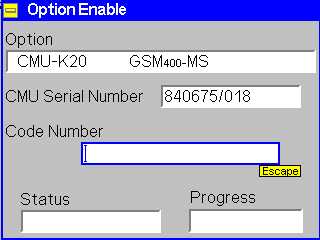
The Option Enable window contains the following fields:
| Option | Short designation and name of option, |
| CMU Serial Number | Serial number of the CMU basic instrument, |
| Code Number | Code number of the option to be installed, |
| Status | Indication of the next operating step to perform, |
| Progress | Progress of the enabling procedure. |
Of the five fields, only the Code Number can be edited. The name of the option being enabled and the serial number of the CMU are automatically entered into the corresponding fields.
The option is automatically enabled.
Remote control
-