


The popup window Reset sets the instrument settings in all or some function groups and test modes to their default values. It is opened via the RESET key (CONTROL keypad).
Note:
A reset of the instrument does not necessarily mean that the current instrument
settings are lost. The CMU can store the settings in a configuration file
and re-use them in a later session.
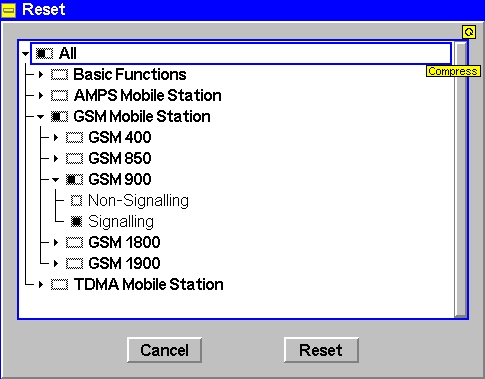
Popup window Reset