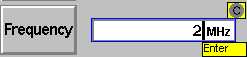Input using the numerical keypad - Insert Mode
- In the start mode, type one of the number keys of
the numerical keypad.
The previous numeric value of the editor is completely replaced. The
CMU changes to the insert mode characterized by a cursor symbol. Further
digits are inserted to the left of the cursor.
- Entries made in insert mode via the numerical keypad
must always be confirmed using the ENTER key or by pressing the
rotary knob.