


The startup menu provides information on the instrument and the installed options. It appears for a few seconds in the display after switching on the CMU and activating the operating mode (see chapter 1, Switching on the Instrument/Startup Test of the operating manual). While this menu is displayed, the CMU performs a startup test.
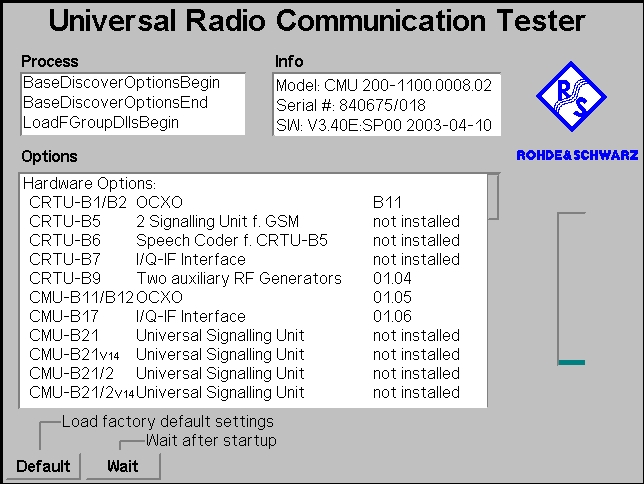
Startup menu