


The Setup Misc. menuactivates the acoustic signal (key beep), configures the display, and selects the keyboard assignment (Keyboard).
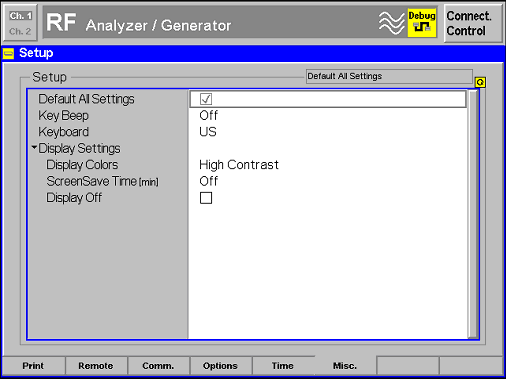
Setup - Misc. menu
| Key Beep | The Key Beep parameter switches the acoustic signal of the CMU on or off. If the key beep is On the CMU sends a discreet acoustic signal whenever a key is pressed. The default setting is Off. |
|
Remote control |
| Keyboard | The Keyboard parameter selects the keyboard assignment (German or US keyboard). |
|
Remote control |
| Display Settings | The Display
ColorsSettings configures the R&S CMU LC display:
Display Color Screen Save Time
Display Off
|
|
Remote control |