


The Change Dest. softkey opens a dialog to specify the name and path of the created configuration file and enter a Comment to be stored with the file.
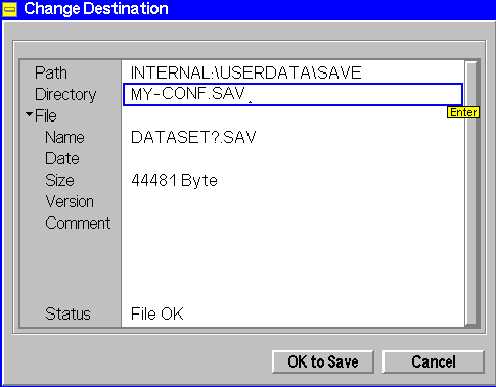
Editing the Change Destination dialog is optional: By default, the CMU stores configuration files to the directory INTERNAL\USERDATA\SAVE and uses the file names DATASET??.SAV where the question mark is replaced by current numbers that are automatically incremented, starting with zero (auto-increment function). To create more than 100 different configuration files, another name or destination must be specified. The information stored in a configuration file can not be edited.
Note: A third question mark in the file name extends the auto-increment function so that up to 999 configuration files can be stored. Keep in mind the memory of the internal hard disk when using this feature.
Selecting OK to Save closes the dialog window and stores the inputs made. Pressing Cancel or Change Dest. again without selecting OK to Rename closes the dialog box, discarding all inputs made.
Remote control
The path, directory, file name and comment of an existing configuration
file can be changed using the MMEMory commands.