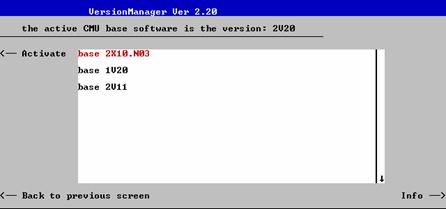
Activate other software opens a list of all firmware configurations stored on the CMU hard disk except the current configuration. Therefore, this function is not available if the hard disk contains only a single configuration (to retrieve information, List software can be used instead).
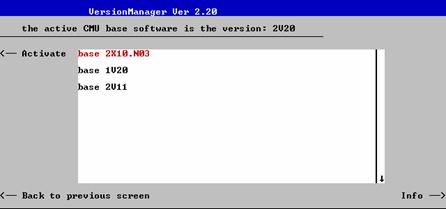
Each entry in the list corresponds to a firmware configuration consisting of exactly one CMU base software version (top level on the left side) plus a set of associated options (network tests, second level). Several related options may be displayed in a single line. These combinations of options can be installed together and will be simply referred to as "options" through the remainder of this section.
The version to be activated is displayed in red color on top of the list. To select another version, the list can be scrolled using the rotary knob or the cursor keys.
Activate Activate the current firmware configuration.
Back to previous screen Close the current screen and go back to the main screen. This option is identical in all VersionManager submenus.
Info Open the Info screen associated with the current screen; see Info. This option is identical in all VersionManager submenus.